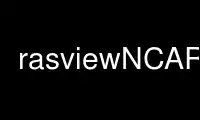
This is the command rasviewNCARG that can be run in the OnWorks free hosting provider using one of our multiple free online workstations such as Ubuntu Online, Fedora Online, Windows online emulator or MAC OS online emulator
PROGRAM:
NAME
rasview - Raster file previewer for the X Window System.
SYNOPSIS
rasview [ -toolkitoption ... ] [ -ifmt format ] [ -movie ] [ -pal palette_file ] [ -quiet
] [ -Version ] [ file.ext | - ]
DESCRIPTION
rasview displays raster imagery from a file into an X window. By default rasview
determines the format of an image file by looking at its file name extension. For
example, an xwd (X11 Window Dump) file might be named foo.xwd.
Raster image file formats come in a variety of flavors. rasview attempts to support
8-bit-indexed, and 24-bit-direct encodings of the image formats listed below. Similarly,
only output devices with 8-bit or 24-bit depth are supported. rasview attempts to select
an X11 Visual which best matches the encoding of the image file. A PseudoColor visual
class is preferred for 8-bit-indexed imagery, while a DirectColor visual class is
preferred for 24-bit-direct encoded imagery. In the case of 24-bit-direct encodings, if
the output device only has 8-bit color the imagery is color-quantized down to 8 bits.
In general raster files contain only a single image. rasview is able to display multiple-
image raster files if they were created by the concatenation of single-image files with
the rascat(1NCARG) utility or if they were generated by ctrans(1NCARG). Multi-frame image
files generated by other means are not guaranteed to be displayable by rasview.
See ras_formats(5NCARG) for a list of supported image formats.
OPTIONS
rasview accepts all of the standard X Toolkit command line options (see X11(7)). rasview
also accepts the following options:
-ifmt format
Specify the input file format. format is one of the aforementioned file name
extensions (without the ".", e.g. xwd). When this option is specified file name
extensions are not necessary and are ignored if present. All input files must have
the same format.
-movie Normally when processing multi-image raster files, rasview waits for a mouse click
before proceeding to the next frame. When this option is used rasview immediately
advances the frame after rasview has completed drawing it.
-pal palette_file
Use the color palette contained in the file palette_file. for displaying images.
This palette will override the color palette stored with the image.
See ras_palette(5NCARG) for a description of palette file forats.
-quiet Operate in quiet mode.
-Version
Print the version number and then exit.
- Read rasterfile from standard input (-ifmt option required).
Use rasviewNCARG online using onworks.net services
