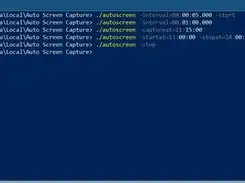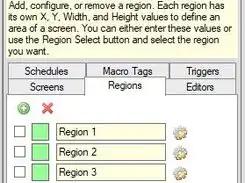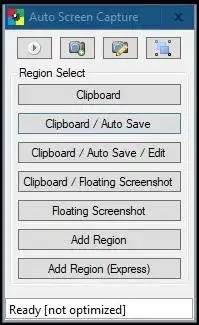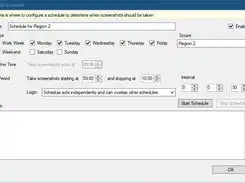This is the Windows app named Auto Screen Capture whose latest release can be downloaded as AutoScreenCaptureSetup.msi. It can be run online in the free hosting provider OnWorks for workstations.
Download and run online this app named Auto Screen Capture with OnWorks for free.
Follow these instructions in order to run this app:
- 1. Downloaded this application in your PC.
- 2. Enter in our file manager https://www.onworks.net/myfiles.php?username=XXXXX with the username that you want.
- 3. Upload this application in such filemanager.
- 4. Start any OS OnWorks online emulator from this website, but better Windows online emulator.
- 5. From the OnWorks Windows OS you have just started, goto our file manager https://www.onworks.net/myfiles.php?username=XXXXX with the username that you want.
- 6. Download the application and install it.
- 7. Download Wine from your Linux distributions software repositories. Once installed, you can then double-click the app to run them with Wine. You can also try PlayOnLinux, a fancy interface over Wine that will help you install popular Windows programs and games.
Wine is a way to run Windows software on Linux, but with no Windows required. Wine is an open-source Windows compatibility layer that can run Windows programs directly on any Linux desktop. Essentially, Wine is trying to re-implement enough of Windows from scratch so that it can run all those Windows applications without actually needing Windows.
SCREENSHOTS
Ad
Auto Screen Capture
DESCRIPTION
A portable and command line friendly application that takes screenshots while you work and play. This software is free and open source but if you find it useful then a small donation is appreciated! https://paypal.me/codewalker777
Features
- Either use the portable executable "autoscreen.exe" or the installation package "AutoScreenCaptureSetup.msi"
- Schedule screen capture sessions and choose the days when screenshots should be taken
- Customize the naming of files and use whatever folder structure you prefer
- Use your preferred image editors, applications, and scripts to edit and open screenshots
- Create actions to trigger based on conditions to automate workflows
- Preview what your screen captures will look like before you start a session
- Calendar shows what days screenshots were taken
- Capture multiple regions specifying X, Y, Width, and Height
- Save every screenshot to either a single, constantly updated, file or as a series of time-stamped files locally on your computer and/or on a shared network drive
- Image formats available: BMP, EMF, GIF, JPEG, PNG, TIFF, WMF
- Compatible with Windows XP/Vista/7/8/10/11
- Apply your own labels to screenshots to represent what you're working on so you can keep your projects organized
- Filter screenshots by label, active window title, or process name
- Control the application from the command line
- Run any application from a schedule
- Email screenshots with SMTP and upload screenshots with SFTP
- Force focus on an application by selecting it from the list of running processes
- Region Select / Auto Save to the Desktop with a keyboard shortcut (similar to the functionality on a Mac)
- Encrypt and decrypt screenshots, files, and text
Audience
Advanced End Users, System Administrators, Developers, End Users/Desktop, Quality Engineers, Security Professionals
User interface
Win32 (MS Windows), Console/Terminal, Command-line
Programming Language
C#
Categories
This is an application that can also be fetched from https://sourceforge.net/projects/autoscreen/. It has been hosted in OnWorks in order to be run online in an easiest way from one of our free Operative Systems.