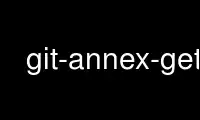
This is the command git-annex-get that can be run in the OnWorks free hosting provider using one of our multiple free online workstations such as Ubuntu Online, Fedora Online, Windows online emulator or MAC OS online emulator
PROGRAM:
NAME
git-annex-get - make content of annexed files available
SYNOPSIS
git annex get [path ...]
DESCRIPTION
Makes the content of annexed files available in this repository. This will involve copying
them from a remote repository, or downloading them, or transferring them from some kind of
key-value store.
OPTIONS
--auto
Rather than getting all files, get only files that don't yet have the desired
number of copies, or that are preferred content of the repository. See git-
annex-preferred-content(1)
--from=remote
Normally git-annex will choose which remotes to get the content from. Use this
option to specify which remote to use.
Any files that are not available on the remote will be silently skipped.
--jobs=N -JN
Enables parallel download with up to the specified number of jobs running at once.
For example: -J10
--incomplete
Resume any incomplete downloads of files that were started and interrupted at some
point previously. Useful to pick up where you left off ... when you don't quite
remember where that was.
These incomplete files are the same ones that are listed as unused temp files by
git-annex-unused(1).
Note that the git-annex key will be displayed when downloading, as git-annex does
not know the associated file, and the associated file may not even be in the
current git working directory.
--all Rather than specifying a filename or path to get, this option can be used to get
all available versions of all files.
This is the default behavior when running git-annex in a bare repository.
--unused
Operate on files found by last run of git-annex unused.
--key=keyname
Use this option to get a specified key.
file matching options
The git-annex-matching-options(1) can be used to specify files to get.
Use git-annex-get online using onworks.net services
