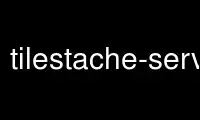
This is the command tilestache-server that can be run in the OnWorks free hosting provider using one of our multiple free online workstations such as Ubuntu Online, Fedora Online, Windows online emulator or MAC OS online emulator
PROGRAM:
NAME
tilestache-server - seed a single layer in your TileStache configuration
SYNOPSIS
tilestache-server [options]
DESCRIPTION
This manual page documents briefly the tilestache-server command.
tilestache-server serves tiles through Werkzeug, using a tilestache configuration file.
OPTIONS
-c, --config file
Path to configuration file. Defaults to tilestache.cfg.
-i, --ip address
IP address to listen to. Defaults to 127.0.0.1.
-p, --port port
Port number to listen to. Defaults to 8080.
--include-path paths
Add the following colon-separated list of paths to Python's include path (aka
sys.path).
-h, --help
Show summary of options.
Use tilestache-server online using onworks.net services
