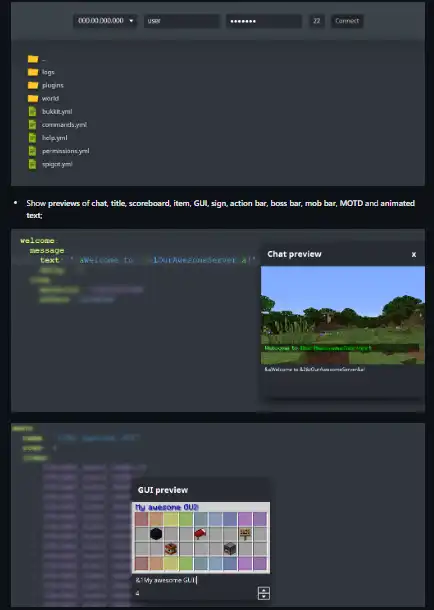This is the Linux app named Chorus whose latest release can be downloaded as chorus-1.4.0.exe. It can be run online in the free hosting provider OnWorks for workstations.
Download and run online this app named Chorus with OnWorks for free.
Follow these instructions in order to run this app:
- 1. Downloaded this application in your PC.
- 2. Enter in our file manager https://www.onworks.net/myfiles.php?username=XXXXX with the username that you want.
- 3. Upload this application in such filemanager.
- 4. Start the OnWorks Linux online or Windows online emulator or MACOS online emulator from this website.
- 5. From the OnWorks Linux OS you have just started, goto our file manager https://www.onworks.net/myfiles.php?username=XXXXX with the username that you want.
- 6. Download the application, install it and run it.
SCREENSHOTS
Ad
Chorus
DESCRIPTION
The first editor for Spigot configurations. Lightweight and ergonomic. Chorus provides internal SFTP and FTP clients that let you can connect to your server and remotely edit the files you need, all in one place. Chorus is made to save your time. Interactive and high-fidelity previews let you see how your plugins will look in game. No more jumping back and forth! Chorus comes with an awesome rich-text editor to easily create colored and formatted strings. Insert items, effects, entities, particles, enchantments, sounds and much more via a user-friendly menu. Working on a successful server requires focus. Don't lose it! Chorus will offer you the words you need while you are typing. Chorus is able to connect to the official Minecraft Wiki in order to display information about game elements. Easily convert seconds and other time units to ticks, and vice-versa.
Features
- Ticks converter
- Wiki connection
- Intelligent autocompletion
- Simple inserter
- Colored-text editor
- Realistic previews
Programming Language
Kotlin
Categories
This is an application that can also be fetched from https://sourceforge.net/projects/chorus.mirror/. It has been hosted in OnWorks in order to be run online in an easiest way from one of our free Operative Systems.