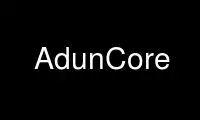
This is the command AdunCore that can be run in the OnWorks free hosting provider using one of our multiple free online workstations such as Ubuntu Online, Fedora Online, Windows online emulator or MAC OS online emulator
PROGRAM:
NAME
AdunCore - core module of the Adun molecular simulator
SYNOPSIS
AdunCore [OPTIONS]
DESCRIPTION
This manual page documents briefly the AdunCore command.
AdunCore is the core module of the Adun molecular simulator. It is launched automatically
from the UL GUI but can be used from the GNU/Linux console as well. Options to AdunCore
must be specified as value pairs in the form `-Option Value'. The following options are
available:
-Template
A valid Adun template. This is the only option that is mandatory.
-ExternalObjects
A dictionary in plist format. Its contents extend the externalObjects section of
the template. If there are duplicate keys this dictionary takes precedence.
-SimulationOutputDir
Directory where simulation data directory will be stored. (Default value:
SimulationOutput)
-ControllerOutputDir
Directory where controller data will be stored. (Default value: ControllerOutput)
-CreateLogFiles
If YES log files are created. If NO they are not. (Default value: YES)
-LogFile
File where the program output will be written. (Default value: AdunCore.log)
-ErrorFile
File where program errors and warnings will be written. (Default value:
AdunCore.errors)
-RedirectOutput
If YES the log files will be moved to the simulation output directory. (Default
value: YES)
-RunInteractive
If YES the simulation loop is spawned as a separate thread. The main thread then
enters a run loop and can serve external requests. If NO then interaction is not
possible with the simulation. (Default value: NO)
-ConnectToAdServer
If YES the simulation registers its existance with a local AdServer daemon. This
allows the simulation to be viewed and controlled from the Adun GUI. (Default
value: NO)
Use AdunCore online using onworks.net services
