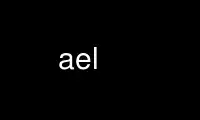
This is the command ael that can be run in the OnWorks free hosting provider using one of our multiple free online workstations such as Ubuntu Online, Fedora Online, Windows online emulator or MAC OS online emulator
PROGRAM:
NAME
aegis list - list (possibly) interesting things
SYNOPSIS
aegis -List [ option... ] list-name
aegis -List -List [ option... ]
aegis -List -Help
DESCRIPTION
The aegis -List command is used to list information. There are a number of possible
list-names, as follows (abbreviations as for command line options):
Administrators
List the administrators of a project.
Branch_Details
List full information about all the changes in the branch in large format. This
listing will recurse down the full branch tree.
Change_Details
List full information about a change in large format.
Change_Files
List all files in a change. The verbose version includes details such as the
action being taken, the edit number of the file, and whether it's being moved.
The terse version only lists the files names (and omits removed files), this is
useful for shell scripts and interfacing with build tools.
Change_File_History
This listing shows the history of each file in the change. It includes each
delta number (so that you may reproduce it) and brief description, of each change
which affected each file.
Change_File_INventory
This listing shows the filenames and their corresponding UUIDs. When a file is
renamed, its UUID remains constant. (If the UUID column has the filename in it,
this is a backwards compatibility value, for accessing the file history.)
Change_History
List the history of a change.
Change_INventory
List the changes of a project with their UUIDs.
Changes
List the changes of a project. The verbose version includes details such as the
state of the change and it's brief description. The terse version lists only the
change numbers, which is good for shell scripts.
Default_Change
List the default change for the specified user (defaults to the current user if
no user specified).
Default_Project
List the default project for the specified user (defaults to the current user if
no user specified).
Developers
List the developers of a project.
INComplete
List the changes between the awaiting review and being integrated states,
inclusive. Defaults to all users if no user name specified.
Integrators
List the integrators of a project.
List_List
List all lists available.
Locks
List all currently active locks.
Outstanding_Changes
List all changes owned by the specified user that are not yet completed (default
to all users if no user specified).
All_Outstanding_Changes
List all changes not yet completed, for all projects.
Project_Details
List full information about all the changes in the project in large format. This
listing will recurse down the full branch tree below the project.
Project_Files
List all files in the baseline of a project. The verbose version includes
details such as the action being taken, the edit number of the file. The terse
version only lists the files names (and omits removed files), this is useful for
shell scripts and interfacing with build tools. If a change number is given,
files included in the change are omitted from the list (giving the change's
perspective on what the project files are).
Project_File_INventory
This listing shows the filenames and their corresponding UUIDs. When a file is
renamed, its UUID remains constant. (If the UUID column has the filename in it,
this is a backwards compatibility value, for accessing the file history.)
Project_History
List the integration history of a project.
Projects
List all projects.
Project_Aliases
List all project aliases. If you use the -Project command line option, the list
will only include aliases of the specified project, or the project of the
specified alias.
Reviewers
List the reviewers of a project.
State_File_Name
Prints the absolute path of the project's or change's state file. Useful for
cookbooks and makefiles.
Users_Changes
List of changes owned by the specified user (defaults to current user if no user
specified).
Version
List version of a project or change. This includes the major and minor version
number, and the previous version number if available. The list of copyright
years is also printed.
Most of these lists are available from other aegis functions. Many aegis functions
provide more specific lists.
OPTIONS
The following options are understood:
-Change number
This option may be used to specify a particular change within a project. See
aegis(1) for a complete description of this option.
-Help
This option may be used to obtain more information about how to use the aegis
program.
-List
This option may be used to obtain a list of suitable subjects for this command.
The list may be more general than expected.
-PAGer The output of listings and help is piped through the pager command given in the
PAGER environment variable (or more if not set). This is the default if the
command is in the foreground, and the output is a TTY. This option may be used
to override any preference specified in the aeuconf(5) file.
-No_PAGer
This option may be used to ensure that the output of listings and help is not
piped through a pager command. This is the default if the command is in the
background, or if the output is not a TTY. This option may be used to override
any preference specified in the aeuconf(5) file.
-Page_Length number
This option may be used to set the page length of listings. The default, in
order of preference, is obtained from the system, from the LINES environment
variable, or set to 24 lines.
-Page_Width number
This option may be used to set the page width of listings and error messages.
The default, in order of preference, is obtained from the system, from the COLS
environment variable, or set to 79 characters.
-Project name
This option may be used to select the project of interest. When no -Project
option is specified, the AEGIS_PROJECT environment variable is consulted. If
that does not exist, the user's $HOME/.aegisrc file is examined for a default
project field (see aeuconf(5) for more information). If that does not exist,
when the user is only working on changes within a single project, the project
name defaults to that project. Otherwise, it is an error.
-TERse
This option may be used to cause listings to produce the bare minimum of
information. It is usually useful for shell scripts.
-UNFormatted
This option may be used with most listings to specify that the column formatting
is not to be performed. This is useful for shell scripts.
-Page-Header
This option requests that page headings be present in listings and reports. This
is the default.
-No-Page-Header
This option requests that page headings be omitted from listings and reports.
-Verbose
This option may be used to cause aegis to produce more output. By default aegis
only produces output on errors. When used with the -List option this option
causes column headings to be added.
See also aegis(1) for options common to all aegis commands.
All options may be abbreviated; the abbreviation is documented as the upper case letters,
all lower case letters and underscores (_) are optional. You must use consecutive
sequences of optional letters.
All options are case insensitive, you may type them in upper case or lower case or a
combination of both, case is not important.
For example: the arguments "-project, "-PROJ" and "-p" are all interpreted to mean the
-Project option. The argument "-prj" will not be understood, because consecutive
optional characters were not supplied.
Options and other command line arguments may be mixed arbitrarily on the command line,
after the function selectors.
The GNU long option names are understood. Since all option names for aegis are long,
this means ignoring the extra leading '-'. The "--option=value" convention is also
understood.
RECOMMENDED ALIAS
The recommended alias for this command is
csh% alias ael 'aegis -l \!* -v'
sh$ ael(){aegis -l "$@" -v}
ERRORS
It is an error if the list name given is unknown.
EXIT STATUS
The aegis command will exit with a status of 1 on any error. The aegis command will only
exit with a status of 0 if there are no errors.
ENVIRONMENT VARIABLES
See aegis(1) for a list of environment variables which may affect this command. See
aepconf(5) for the project configuration file's project_specific field for how to set
environment variables for all commands executed by Aegis.
Use ael online using onworks.net services
