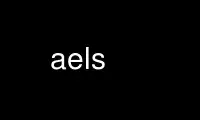
This is the command aels that can be run in the OnWorks free hosting provider using one of our multiple free online workstations such as Ubuntu Online, Fedora Online, Windows online emulator or MAC OS online emulator
PROGRAM:
NAME
aels - annotated directory listing
SYNOPSIS
aels [ option... ][ filename... ]
aels -Help
aels -VERSion
DESCRIPTION
The aels command is used to list information about the files and directories named on the
command line. If no files are named, the current directory is listed.
The view presented is from Aegis' perspective. It unifies the development directory with
the baseline.
OPTIONS
The following options are understood:
-Recursive
-LOng This option implies the -Show-Mode, -Show-Attributes, -Show-User, -Show-Group,
-Show-Size and -Show-When options, unless explicitly overridden.
-Show-Dot-Files
This option may be used to show files starting with a dot (.).
-Hide-Dot-Files
This option may be used to hide files starting with a dot (.). This is the
default.
-Show-Removed-Files
This option may be used to include removed files in the listing.
-Hide-Removed-Files
This option may be used to exclude removed files from the listing. This is the
default.
-Show-Mode
This option may be used to include the mode column in the listing. The mode
column indicates the file type and permissions.
-Hide-Mode
This option may be used to exclude the mode column from the listing. This is the
default.
-Show-Attributes
This option may be used to include the attributes column in the listing. The
attributes column indicates whether the file is part of the change, the project
or neither; whether the file is being created, modified or removed; whether the
file is a source file, a test file, or neither. This is the default.
-Hide-Attributes
This option may be used to exclude the attributes column from the listing.
-Show-User
This option may be used to include file owner information in the listing.
-Hide-User
This option may be used to exclude file owner information from the listing. This
is the default.
-Show-Group
This option may be used to include file group information in the listing.
-Hide-Group
This option may be used to exclude file group information from the listing. This
is the default.
-Show-Size
This option may be used to include file size information in the listing.
-Hide-Size
This option may be used to exclude file size information from the listing. This
is the default.
-Show-When
This option may be used to include the file modification time in the listing.
-Hide-When
This option may be used to exclude the file modification time from the listing.
This is the default.
-Help
This option may be used to obtain more information about how to use the aels
program.
See also aegis(1) for options common to all aegis commands.
All options may be abbreviated; the abbreviation is documented as the upper case letters,
all lower case letters and underscores (_) are optional. You must use consecutive
sequences of optional letters.
All options are case insensitive, you may type them in upper case or lower case or a
combination of both, case is not important.
For example: the arguments "-project, "-PROJ" and "-p" are all interpreted to mean the
-Project option. The argument "-prj" will not be understood, because consecutive
optional characters were not supplied.
Options and other command line arguments may be mixed arbitrarily on the command line,
after the function selectors.
The GNU long option names are understood. Since all option names for aels are long, this
means ignoring the extra leading '-'. The "--option=value" convention is also
understood.
EXIT STATUS
The aels command will exit with a status of 1 on any error. The aels command will only
exit with a status of 0 if there are no errors.
ENVIRONMENT VARIABLES
See aegis(1) for a list of environment variables which may affect this command. See
aepconf(5) for the project configuration file's project_specific field for how to set
environment variables for all commands executed by Aegis.
Use aels online using onworks.net services
