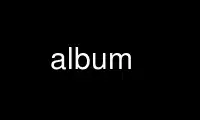
This is the command album that can be run in the OnWorks free hosting provider using one of our multiple free online workstations such as Ubuntu Online, Fedora Online, Windows online emulator or MAC OS online emulator
PROGRAM:
NAME
album - Make a web photo album
SYNOPSIS
album [album options]
DESCRIPTION
album is an HTML photo album generator that supports themes. It takes a directory of
images and creates all the thumbnails and HTML that you need. It's fast, easy to use, and
very powerful.
Place your photos in a new directory somewhere inside your web pages. Then run "album"
from a command-line prompt with the directory path as an argument, and that's it.
To use themes, make sure the "Themes" directory is inside your web path, and then use the
-theme option.
OPTIONS
There are three types of options. Boolean options, string/num options and array options.
Boolean options can be turned off by prepending -no_:
% album -no_image_pages
String and number values are specified after a string option:
% album -type gif % album -columns 5
Array options can be specified two ways, with one argument at a time:
% album -exif hi -exif there
Or multiple arguments using the '--' form:
% album --exif hi there --
You can remove specific array options with -no_<option>:
% album -no_exif hi
Or clear all the array options with -clear_<option>:
% album -clear_exif
Boolean options:
% album -q, -d, -D, -dtheme, -Dtheme, -virgin_check, -save_conf, -configure, -crf,
-list_options, -image_pages, -thumbs, -dir_thumbs, -just_medium, -slideshow, -embed,
-clean, -image_headers, -album_captions, -folder_count, -caption_edit, -file_sizes,
-fix_urls, -known_images, -all, -hashes, -reverse_sort, -case_sort, -image_loop, -burn,
-crop, -force, -force_html, -sample, -animated_gifs, -use_tcap
String/number options:
% album -thumb_post, -medium, -captions, -top, -sort, -body, -charset, -force_charset,
-index, -default_index, -html, -type, -medium_type, -CROP, -dir, -sharpen, -plugin_post,
-theme, -theme_url, -convert, -identify, -jhead, -ffmpeg, -conf_file, -dev_null, -windows,
-cygwin, -tcap, -tcap_out, -cmdproxy, -header, -footer, -credit, -no_album, -hide_album,
-not_img
Array options:
% album --lang_path, --exif, --exif_album, --exif_image, --add, --scale_opts,
--medium_scale_opts, --thumb_scale_opts, --data_path, --plugin_path, --theme_path
OPTION DESCRIPTIONS
-h Show usage
-more
To show more options.
-usage=level
Show usage as deep as you like.
-lang=lang
Specify language(s)
-list_langs
List out full language information
-make_lang=lang
Print out a new language file
-list_html_trans
List HTML translations for each language Useful for creating multi-lingual images for
themes Output is in HTML and utf-8, change charset as needed
--lang_path=strings
Add a path to search for language files [Default @DATA_PATH/lang]
-q Be quiet [Default OFF]
-d Set debug mode [Default OFF]
-D Heavy debug mode [Default OFF]
-dtheme
Theme debug mode [Default OFF]
-Dtheme
Theme heavy debug mode [Default OFF]
-conf=file
Read a .conf file
-virgin_check
Do the virgin check to see if you've run album before [Default ON]
-save_conf
Save album.conf files in photo album [Default ON]
-configure
Setup initial album site configuration [Default OFF]
-version
Display program version info
-mv Move imgs across albums: see 'album -plugin_info utils/mv'
-create_plugin
Create plugin: see 'album -plugin_info utils/create_plugin'
Album Options:
-crf
Album hash output in computer readable format [Default OFF]
-list_options
Show default options and values for a given album [Default OFF]
-image_pages
Create a page for each image [Default ON]
-thumbs
Images have thumbnails [Default ON]
-dir_thumbs
Directories have thumbnail (if supported by theme) [Default ON]
-thumb_post=string
Additional postfix for thumbnails.
-medium=geom
Generate medium size images
-just_medium
Don't link to full-size images [Default OFF]
-slideshow
Slideshow capabilities (only with some themes) [Default OFF]
-embed
Use image pages for non-picture image pages [Default ON]
-columns
Number of image columns [Default 4]
-clean
Remove unused thumbnails [Default OFF]
-captions=string
Specify captions filename [Default captions.txt]
-image_headers
Show header.txt on image pages (default theme only) [Default OFF]
-album_captions
Also show captions on album page [Default ON]
-folder_count
Show folder/image counts for each album [Default ON]
-caption_edit
Add comment tags so that caption_edit.cgi will work [Default OFF]
--exif=fmt
Append exif info to captions. Use %key 0n fmt string Example: -exif "<br>Camera:
%Camera model%" If any %keys% are not found by jhead, nothing is appended.
--exif_album=fmt
-exif for just album pages
--exif_image=fmt
-exif for just image pages
-file_sizes
Show image file sizes [Default OFF]
-fix_urls
Encode unsafe chars as 0x in URLs [Default ON]
-known_images
Only include known image types [Default ON]
-top=string
URL for 'Back' link on top page [Default ../]
-all
Do not hide files/directories starting with '.' [Default OFF]
--add=dir
Add a new directory to the album it's been placed in
-depth
Depth to descend directories (default infinite [-1]) [Default -1]
-follow_symlinks
Dereference symbolic links [Default 1]
-hashes
Show hash marks while generating thumbnails [Default ON]
-name_length
Limit length of image/dir names [Default 40]
-sort=string
Sort type, captions, name, date, EXIF date ('exif') [Default captions]
-reverse_sort
Sort in reverse [Default OFF]
-case_sort
Use case sensitive sorting when sorting names [Default OFF]
-body=string
Specify <body> tags for non-theme output [Default <body>]
-charset=str
Charset for non-theme and some theme output This is also set by using language files
(with -lang)
-force_charset=str
Force charset (not overridden by languages)
-image_loop
Do first and last image pages loop around? [Default ON]
-burn
Setup an album to burn to CD Implies '-index index.html' and '-no_theme_url' [Default
OFF]
-index=file
Select the default 'index.html' to use. For file://, try '-index index.html' to add
'index.html' to index links.
-default_index=file
The file the webserver accesses when when no file is specified. [Default index.html]
-html=post
Default postfix for HTML files [Default .html]
Thumbnail Options:
-geometry=<X>x<Y>
Size of thumbnail [Default 133x133]
-type=string
Thumbnail type (gif, jpg, tiff,...) [Default jpg]
-medium_type=string
Medium type (default is same type as full image)
-crop
Crop the image to fit thumbnail size otherwise aspect will be maintained [Default OFF]
-CROP=string
Force cropping to be top, bottom, left or right
-dir=string
Thumbnail directory [Default tn]
-force
Force overwrite of existing thumbnails and HTML otherwise they are only written when
changed [Default OFF]
-force_html
Force rewrite of HTML [Default OFF]
-sample
Use 'convert -sample' for thumbnails (faster, low quality) [Default OFF]
-sharpen=<radius>x<sigma>
Sharpen after scaling
-animated_gifs
Take first frame of animated gifs (only some systems) [Default OFF]
--scale_opts=strings
Options for convert (use '--' for mult)
--medium_scale_opts=strings
List of medium convert options
--thumb_scale_opts=strings
List of thumbnail convert options
Plugin and Theme Options:
--data_path=strings
Path for themes, plugins, language files, etc...
[Default /etc/album /usr/share/album /home/dave/.album]
-plugin=plugin
Load a plugin
-plugin_usage=plugin
Show usage for a plugin
-plugin_info=plugin
Print info for a specific plugins
--plugin_path=strings
Add a path to search for plugins. [Default @DATA_PATH/plugins]
-plugin_post=string
Default postfix for plugins [Default .alp]
-list_plugins
Print info for all known plugins
-list_plugins_crf
Print info for all plugins in computer readable format
-list_hooks
Show all known plugin hooks (for developers)
-hook_info=hook
Show hook info for a specific hook (for developers)
-theme=dir
Specify a theme directory
-theme_url=url
In case you want to refer to the theme by absolute URL
--theme_path=dir
Directories that contain themes
[Default /data/proj/album/Themes /data/proj/album/Themes]
-list_themes
Show available themes
Paths:
-convert=string
Path to convert (ImageMagick) [Default convert]
-identify=string
Path to identify (ImageMagick) [Default identify]
-jhead=string
Path to jhead (extracts exif info) [Default jhead]
-ffmpeg=string
Path to ffmpeg (extracting movie frames) [Default ffmpeg]
-conf_file=string
Conf filename for album configurations [Default album.conf]
-conf_version
Configuration file version
-dev_null=string
Throwaway temp file [Default /dev/null]
-windows=string
Are we (unfortunately) running windows?
-cygwin=string
Are we using the Cygwin environment?
-use_tcap
Use tcap? (win98) [Default OFF]
-tcap=string
Path to tcap (win98) [Default tcap]
-tcap_out=string
tcap output file (win98) [Default atrash.tmp]
-cmdproxy=string
Path to cmdproxy (tcap helper for long lines) [Default cmdproxy]
-header=string
Path to header file [Default header.txt]
-footer=string
Path to footer file [Default footer.txt]
-credit=string
Credit line to add to the bottom of every album
-no_album=string
Ignore dir/file if dir/file.no_album exists [Default .no_album]
-hide_album=string
Ignore and don't display these files [Default .hide_album]
-not_img=string
Don't treat these files as images [Default .not_img]
ENVIRONMENT
HOME Home directory for finding user-specific configuration files (.albumrc)
DOT Instead of looking for .albumrc, album also looks for $DOT/album.conf (I'm not a big
fan of .dotfiles cluttering my home directory).
tcap Set/overwritten by the Win98 version of album for tcap arguments.
Use album online using onworks.net services