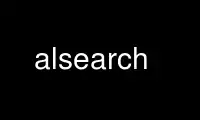
This is the command alsearch that can be run in the OnWorks free hosting provider using one of our multiple free online workstations such as Ubuntu Online, Fedora Online, Windows online emulator or MAC OS online emulator
PROGRAM:
NAME
alsearch - Search the AudioLink database for music
SYNOPSIS
alsearch [OPTION]... search_option... --td=/some/path/to/create/links/
alsearch [OPTION]... search_option... -s
DESCRIPTION
You can use this script to search for songs in the AudioLink database. You can specify one
or several options for the artist, composer, lyricist, album, etc., as the search
criteria.
You can specify several search_option options to search for particular music files. See
the section on "search options" for the list of options.
The search is not case sensitive. alsearch looks for strings as well as sub-strings in the
fields being searched. See the "examples" section for more information.
Specifying the --td (target directory) option is mandatory for creating links to the
actual files. This directory will contain the symbolic links to the actual audio files.
The directory will be created if it doesn't exist.
Creating symbolic links to the actual files is analogous to creating playlists in audio-
playing software. Symbolic links are actually just point to the actual files on the hard
disk. This way of creating and storing playlists is very useful in several ways, some of
which are:
1. Compatible across various audio players
Since the "playlists" are actually files represented on your hard disk, you can add
whole directories generated by the alsearch program in the playlist of your audio
software. If you switch to another music player for whatever reason, you still have
your playlists. You don't have to bother about compatibility between the playlist
formats of the two players.
2. Can be seen and operated upon in a file browser
As the symbolic links are present on a file-system, your playlist collection can be
viewed by using normal file operations in the shell or using a GUI-based file browsing
program. If the file browsing program is supports file traversals and symlinks, it'll
show you the information of the actual song.
OPTIONS
--help
Brief usage information
--host=xxx
Connects to the MySQL server on the target host. Default is localhost.
--pass=xxx
Password for the database
-s, --na
Just displays the search results, doesn't create links (simulation mode)
--td=xxx
Target-directory in which to create links
--user=xxx
Username for the database
-v, --verbose
Displays some extra information. Useful for spotting errors and sending debug
information.
SEARCH OPTIONS
--album=xxx
Search in the "album" field
--artist=xxx
Search in the artist/band/performers fields. You can give this option multiple times,
for example:
"alsearch --artist=kishore --artist=asha --td=/songs/asha_kishore"
--comment=xxx
Search in the "comment" field
-c, --composer=xxx
Search in the "composer" field
--genre=xxx
Search in the "genre" field
-l, --lyricist=xxx
Search in the "lyricist" field
--title=xxx
Search in the "title" field
EXAMPLES
The options that take arguments can be specified in two ways:
"alsearch --artist="kishore kumar" --td=/songs/kishore"
"alsearch --artist "kishore kumar" --td /songs/kishore"
That is, the option and the argument can be separated with a ' ' (space) or an '=' (equal)
sign.
In case you want to search for a string that has spaces, enclose the string in " ".
"alsearch --artist=kishore --composer=burman --lyricist=bakshi"
Will search for songs sung by *Kishore*, composed by *Burman* and written by *Bakshi*. Any
name in the composer field which have "burman" in them will be matched. This means, it'll
find songs composed by RD Burman, SD Burman, etc. This is true for all search fields.
Use alsearch online using onworks.net services
