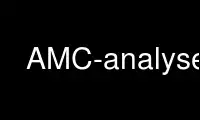
This is the command AMC-analyse that can be run in the OnWorks free hosting provider using one of our multiple free online workstations such as Ubuntu Online, Fedora Online, Windows online emulator or MAC OS online emulator
PROGRAM:
NAME
AMC-analyse - automatic data capture from scans for AMC multiple choice exams.
SYNOPSIS
auto-multiple-choice analyse --projet project-dir [--seuil-coche threshold]
[--tol-marque tol] [--list-fichiers files-list.txt | scan-files...]
DESCRIPTION
The AMC-analyse.pl command performs automatic data capture from scans of completed answer
sheets of an AMC multiple choice questionnaire. Before calling AMC-analyse.pl, AMC-
prepare(1) should have been called to make working documents (--mode s) and the layout
should have been processed with AMC-meptex(1).
--data data-dir
gives the directory where data files are (see for example AMC-meptex(1)). Defaults to
project-dir/data.
--cr project-cr-dir
gives a directory where to create image reports of the data capture (zooms on the
boxes in a zooms sub-directory, name filed extraction as a name-*.jpg file, and layout
report as a page-*.jpg file).
--projet project-dir
When using this option, if --cr is not used, project-cr-dir will be set to
project-dir/cr.
Giving the names of the scan files to process can be done in two ways:
· these names can be given as arguments,
· these names can be written to a plain file (one filename per line), using the
--list-fichiers files-list.txt to give the name of this file.
Some parameters for data capture may be set using the following options:
--prop proportion
sets the proportion of each box that will be measured to decide if the box is ticked
or not. Default value is 0.8.
--bw-threshold threshold
This parameter is used when converting the grayscale scan file to black and white. To
get more black pixels, use a greater value. To get more white pixels, use a smaller
value. The threshold must be between 0 and 1. The default value is 0.6.
--ignore-red
With this option, only red channel will be used from color scans. This way, all that
is written in red will be ignored in the scan. This can be useful when the boxes are
printed in red.
--tol-marque tol
defines the tolerance when detecting the four marks in the scans corners. These marks
are detected looking for black connected components which dimensions are closed to the
target dimension target (exact dimensions of the marks if printing/scanning process
where perfectly acurate). If tol is a real number, accepted dimensions are those
between (1-tol)*target and (1+tol)*target. If tol is "tinf,tsup" (where tinf and tsup
are real numbers), accepted dimensions are those between (1-tinf)*target and
(1+tsup)*target. A standard value is 0.2.
--multiple
This option is to be used when the scans are photocopies from some subjects (different
students can have the same subject). In thie case, copy numbers are allocated to
students so that their answer sheets, with the same subject number, can be
differenciated.
--pre-allocate copy_id
This option can be used in conjonction with --multiple. The copy numbers used for the
scans will start from copy_id, in the same order than the scans given as arguments.
--debug file.log
gives a file to fill with debugging information.
AUTHORS
Alexis Bienvenüe <[email protected]>
Main author
Jean Bérard
Translation from French
Georges Khaznadar
Translation from French
COPYRIGHT
Copyright © 2008-2013 Alexis Bienvenüe
This document can be used according to the terms of the GNU General Public License,
version 2 or later.
Use AMC-analyse online using onworks.net services
