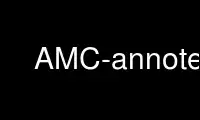
This is the command AMC-annote that can be run in the OnWorks free hosting provider using one of our multiple free online workstations such as Ubuntu Online, Fedora Online, Windows online emulator or MAC OS online emulator
PROGRAM:
NAME
AMC-annote - completed answer sheets annotation after marking for AMC multiple choice
exams.
SYNOPSIS
auto-multiple-choice annote --projet project-dir --data project-data-dir
--fich-assoc assoc.xml [annotation options...]
DESCRIPTION
The AMC-annote.pl command annotates papers scans with scores for all questions, global
score and mark, resulting in JPEG files (one for each page).
--projet project-dir
sets the project directory.
--data project-data-dir
gives the directory where data files are (see for example AMC-prepare(1)).
--cr project-cr-dir
sets the project reports directory, where to find data capture reports prepared by
AMC-analyse(1), and where to output annotated scans. Default value is project-dir/cr.
--fich-noms students-list.csv
sets the students list file name.
--noms-encodage encoding
selects an encoding for file students-list.csv (default is utf-8).
--qualite qual
sets JPEG quality for output files. Default value is 65.
--taille-max maxsize
sets the maximal size for output files (in the format widthxheight, in pixels).
Default value is 1000x1500.
--pointsize-nl lines
sets the size of texts requiring that with this size, the number of text lines that
fits on the page height must be lines. Default value is 60.
--verdict header
sets the text header to be printed on each first page of the students copies. This
text may contain CR characters for multi-line headers. Some sequences are substituted
in it:
%S
is replaced by the student total score.
%M
is replaced by the maximum total score.
%s
is replaced by the student mark.
%m
is replaced by the maximum mark.
%(ID)
is replaced by the student's name.
%(COL)
is replaced by the value of column COL in the students list for the curent
student.
--verdict-question perl-expression
sets the text to be printed next to all questions, through a perl expression to be
evaluated (if you need a simple text, simply quote it with "). Some sequences are
substituted in it before evaluation:
%S
is replaced by the student score for this question.
%M
is replaced by the maximum score for this question.
%s
is the same as %S, but rounded to nc significant digits (see option --ch-sign).
%m
is the same as %M, but rounded to nc significant digits (see option --ch-sign).
A standard value for this option is "\"%s/%m\"". You can also use tests (with the perl
syntax ( TEST ? IF-YES : IF-NO )) to write Valid if the score is the maximal score, or
Failed if not, using
--verdict-question "(%S==%M ? \"Valid\" : \"Failed\")"
--ch-sign nc
Sets the number nc of significant digits to use when printing global mark.
--symbols symbols-definition
defines how boxes will be annotated. symbols-definition is a comma separated list of
H-A:shape:colour constructs, where H is 0 or 1 depending on wether the box has to be
checked or not, A is 0 or 1 depending on wether the box is actually checked or not,
shape is one of none, circle, mark, box and coulour is a colour (name or #RGB, see
ImageMagick or GraphicsMagick documentation for details). Default value is
"0-0:none,0-1:circle:red,1-0:mark:red,1-1:mark:blue".
--position pos
sets the position of individual questions scores. pos may be 'none' (do dot write
individual scores), 'marge' (write scores in the margin) or 'case' (write scores at
the left of the left-most box for the question.
--ecart dx
sets the horizontal space to let between individual question score and the leftmost
box when --position case is used.
--ecart-marge x
sets the x position for individual questions scores when written in the margin (in em
units).
--line-width lw
sets the line width for symbols drwan on the scans (in pixels). Default value is 2.
--indicatives bool
say if indicative questions are to be annotated (use 1 for a true value; default is
false).
--debug file.log
gives a file to fill with debugging information.
AUTHORS
Alexis Bienvenüe <[email protected]>
Main author
Jean Bérard
Translation from French
Georges Khaznadar
Translation from French
COPYRIGHT
Copyright © 2008-2013 Alexis Bienvenüe
This document can be used according to the terms of the GNU General Public License,
version 2 or later.
Use AMC-annote online using onworks.net services
