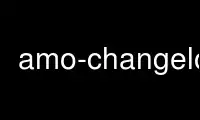
This is the command amo-changelog that can be run in the OnWorks free hosting provider using one of our multiple free online workstations such as Ubuntu Online, Fedora Online, Windows online emulator or MAC OS online emulator
PROGRAM:
NAME
amo-changelog - fetch Version History of an addon
SYNOPSIS
amo-changelog [options] extension
DESCRIPTION
amo-changelog fetches the Version History of an addon from the Mozilla Extensions website.
It is meant to offer an easy way to include upstream changelogs in Debian packages of
mozilla extensions - in many cases, this is not contained in the upstream source code
repository, but is available on said website.
The extension argument is its short name, as used by the website. For example, the
homepage for "Adblock Plus" is https://addons.mozilla.org/en-US/firefox/addon/adblock-
plus/, so the short name would be "adblock-plus".
Here is an example for debian/rules:
# if using debhelper
override_dh_installchangelogs:
dh_installchangelogs debian/upstream/changelog.html debian/upstream/changelog
.PHONY: get-orig-changelog
get-orig-changelog:
amo-changelog -p rst adblock-plus
Using this approach, one would save the output files
debian/upstream/{changelog.html,changelog} as part of the Debian packaging. When updating
the package with a new upstream release, one would run `debian/rules get-orig-changelog`
OPTIONS
-h, --help
Display a brief help message.
-f, --html-file
File to write to. Default: debian/upstream/changelog.html
-p, --plain-format
Generate a human-readable form of the changelog in the file without the .html
extension, using an external program. Possible options are text (uses lynx(1)),
markdown (pandoc(1)), or rst (pandoc(1)). Default: none.
Use amo-changelog online using onworks.net services
