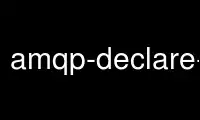
This is the command amqp-declare-queue that can be run in the OnWorks free hosting provider using one of our multiple free online workstations such as Ubuntu Online, Fedora Online, Windows online emulator or MAC OS online emulator
PROGRAM:
NAME
amqp-declare-queue — Declare (create or assert the existence of) a queue on an
AMQP server
SYNOPSIS
amqp-declare-queue OPTION -d
-q queue name
Description
amqp-declare-queue attempts to create a queue on an AMQP server, and exits. If the empty-
string is supplied as the queue name, a fresh queue name is generated by the server and
returned. In all cases, if a queue was successfully declared, the (raw binary) name of the
queue is printed to standard output, followed by a newline.
Options
-q
--queue=queue name
The name of the queue to declare. If the empty string is supplied, a fresh
queue name is generated by the server.
-d
--durable Causes the queue to be declared with the "durable" flag set. Durable queues
survive server restarts. By default, queues are declared in "transient" mode.
Exit Status
If the queue was successfully declared, the exit status is 0. If an error occurs, the exit
status is 1.
Examples
Declare the durable queue ``myqueue'', and
display the name of the queue on standard output:" 10
$
amqp-declare-queue -d -q myqueue
Declare a fresh, server-named transient queue,
and display the name of the queue on standard output (use amqp-delete-queue
(1) to delete it from the server once you're done):" 10
$
amqp-declare-queue -q ""
See also
librabbitmq-tools(7) describes connection-related options common to all the
RabbitMQ C Client tools.
amqp-declare-queue(1)
Use amqp-declare-queue online using onworks.net services
