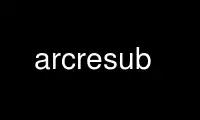
This is the command arcresub that can be run in the OnWorks free hosting provider using one of our multiple free online workstations such as Ubuntu Online, Fedora Online, Windows online emulator or MAC OS online emulator
PROGRAM:
NAME
arcresub - ARC Resubmission
DESCRIPTION
The arcresub command is used for resubmitting jobs to grid enabled computing resources.
SYNOPSIS
arcresub [options] [jobid ...]
OPTIONS
-a, --all
all jobs
-j, --joblist=filename
the file storing information about active jobs (default ~/.arc/jobs.xml)
-i, --jobids-from-file=filename
a file containing a list of job IDs
-o, --jobids-to-file=filename
the IDs of the submitted jobs will be appended to this file
-c, --cluster=name
select one or more computing elements: name can be an alias for a single CE, a
group of CEs or a URL
-q, --qluster=name
select one or more computing elements for the new jobs: name can be an alias for a
single CE, a group of CEs or a URL
-g, --index=name
select one or more registries: name can be an alias for a single registry, a group
of registries or a URL
-r, --rejectmanagement=URL
skip jobs which are on a computing element with a given URL
-R, --rejectdiscovery=URL
skip the service with the given URL during service discovery
-S, --submissioninterface=InterfaceName
only use this interface for submitting (e.g. org.nordugrid.gridftpjob,
org.ogf.glue.emies.activitycreation, org.ogf.bes)
-I, --infointerface=InterfaceName
the computing element specified by URL at the command line should be queried using
this information interface (possible options: org.nordugrid.ldapng,
org.nordugrid.ldapglue2, org.nordugrid.wsrfglue2, org.ogf.glue.emies.resourceinfo)
-k, --keep
keep the files on the server (do not clean)
-m, --same
resubmit to the same cluster
-M, --not-same
do not resubmit to the same cluster
-s, --status=statusstr
only select jobs whose status is statusstr
-P, --listplugins
list the available plugins
-t, --timeout=seconds
timeout in seconds (default 20)
-z, --conffile=filename
configuration file (default ~/.arc/client.conf)
-d, --debug=debuglevel
FATAL, ERROR, WARNING, INFO, VERBOSE or DEBUG
-b, --broker=broker
selected broker: Random (default), FastestQueue or custom
-v, --version
print version information
-?, --help
print help
ARGUMENTS
jobid ...
job ID or job name of jobs to be resubmitted
EXTENDED DESCRIPTION
The arcresub command is used for resubmitting jobs on grid enabled computing resources.
The job can be referred to either by the job ID that was returned by arcsub(1) at
submission time or by its jobname if the job description that was submitted contained a
jobname attribute.
More than one job ID and/or jobname can be given. If several jobs were submitted with the
same jobname all those jobs will be resubmitted.
If the job description of a job to be resubmitted, contained any local input files,
checksums of these was calculated and stored in the job list, and those will be used to
check whether the files has changed. If local input files has changed the job will not be
resubmitted.
In case the job description is not found in the job list, it will be retrieved from the
cluster holding the job. This description however might differ from the one originally
used to submit the job, since both the submission client and the cluster can have made
modifications to the job description.
Upon resubmision the job will receive a new job ID, and the old job ID will be stored in
the local job list file, enabling future back tracing of the resubmitted job.
The name of the local job list file can used specified by the --joblist option. By
specifying the --all option, all active jobs appearing the in job list file will be
resubmitted.
The --cluster option can be used to select or reject jobs at specific clusters to be
resubmitted. See arcsub(1) for a discussion of the format of arguments to this option.
The --qluster option can be used to force the jobs to be resubmitted to a particular
cluster, or to reject resubmission to a particular cluster. Again see arcsub(1) for a
discussion of the format of arguments to this option. The --status option can be used to
select jobs in a specific state. These options can be repeated several times. See
arstat(1) for possible state values. Which servers to query can be specified by giving
the --index option to the command. See arcsub(1) for a discussion of the format of
arguments to this option.
The default behaviour of arcresub is to resubmit to any cluster. This behaviour can be
changed by specifying the --same or --not-same options. The former will resubmit a job to
the same cluster as the job resides, and thus the --qluster and --index options is
ignored. The latter will resubmit a job to any cluster except to the cluster it resides.
Note the --same and --not-same options cannot be specified together.
If the old job was successfully killed the job will be removed from the remote cluster
unless the --keep option was specified.
Use arcresub online using onworks.net services
