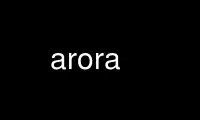
This is the command arora that can be run in the OnWorks free hosting provider using one of our multiple free online workstations such as Ubuntu Online, Fedora Online, Windows online emulator or MAC OS online emulator
PROGRAM:
NAME
Arora - Lightweight web browser based on Qt and WebKit
SYNOPSIS
arora [Qt options] [url]
DESCRIPTION
Arora is a lightweight, cross-platform web browser using the Qt 4.4 port of the WebKit
layout engine. It is based on the demo browser application shipped with Qt demos.
OPTIONS
Common Qt Options
-style style, -style=style
Specify the Qt widget style to use (examples: plastique, cleanlooks).
-stylesheet stylesheet, -stylesheet=stylesheet
Specify the user stylesheet to use when rendering widgets.
-session session, -session=session
Restore the application from an earlier session.
-widgetcount
Print a debug message at the end about the number of widgets left undestroyed and
the maximum number of widgets that existed at the same time.
-reverse
Sets the application's layout direction to right-to-left.
Options Specific to Arora
url The URL address to open in the browser.
Use arora online using onworks.net services
