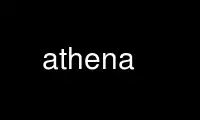
This is the command athena that can be run in the OnWorks free hosting provider using one of our multiple free online workstations such as Ubuntu Online, Fedora Online, Windows online emulator or MAC OS online emulator
PROGRAM:
NAME
athena - interactive XAS data processing
SYNOPSIS
athena file...
DESCRIPTION
This manpage documents the athena program, for interactive XAS data processing, including
converting raw data to mu(E), aligning, merging, deglitching, Fourier transforming, and
plotting. Basically, Athena is intended to handle all chores involving XAS data except
for quantitative analysis by fitting to theoretical standards. Athena's sister program
Artemis is the fitting program.
Athena has two interesting and unusual features. The first is that there are no buttons
for explicitly removing the background from mu(E) data or for performing Fourier
transforms. The only active buttons displayed on the main window are for plotting.
Athena always knows when data requires a background removal or a Fourier transform and
will perform the necessary analysis steps before displaying the plot.
The second interesting feature is that it is just as easy to perform analysis and plotting
chores on multiple data sets as on an individual data set. Athena automates the most
common data processing chores and automatically generates plots of one or more data sets.
SYNOPSIS
Athena is a graphical and interactive program written in the perl programming language,
using the Tk display engine, the IFEFFIT EXAFS library, and the PGPLOT plotting library.
(See below for a list of relevant URLs.)
When Athena starts, you are presented with a window whose layout looks something like
this:
+----------------------------------------+
| menubar |
+---------------------------+------------+
| | |
| | |
| | Group |
| Group | List |
| Parameters | |
| | |
| | |
| +------------+
| | Plot crrnt |
| +------------+
| | Plot mrked |
| +------------+
| | |
| | Plot |
| | Features |
| | |
| | |
+---------------------------+------------+
| echo area |
+----------------------------------------+
As you import data into Athena, data groups are created and those groups are listed in the
section labeled `Group List' . You select a group as the active one by clicking the left
mouse button on its entry in the group list. When selected, the list entry is highlighted
with an orange background and the parameters associated with that group are displayed in
the large area on the left labeled `Group Parameters'. When you pass the mouse over a
label in the group parameters section, you will notice that the label changes color. This
indicates that a mouse click on the label will have an effect. Clicking the left mouse
button will display a hint in the echo area as to the function of that parameter. See the
section on group operations for the effect of a right mouse click.
The view of the group parameters is replaced when certain features of Athena are used.
Choosuing any of the options from the Data, Align, Diff, or Analysis menus will
temporarily replace the group parameters with views of parameters relevant to the chosen
task. For example, when the log-ratio option is chosen from the Analysis menu, the view
of group parameters is replaced by a view of the interface to Athena's
log-ratio/phase-difference analysis.
Below the group list are two rows of button for plotting data. The red buttons are for
plotting the selected data group. The purple buttons are for plotting multiple data
groups. These buttons are labeled according to the data space of the plot. E, k, R, and
q refer to energy, photoelectron k, real space R, and backtransform k, respectively.
Below the plot buttons are a set of tabs for specifying the details of the plots in each
space. For each space you can specify the range of the x-axis. For energy plots, you can
select whether the background function is plotted along with the data and whether the data
and background are normalized. For k-space plots, you can select the amount of
k-weighting. For R- and q-space plots, you can select which part of those complex
functions are plotted. There are also tabs for setting up stacked plots and for
establishing plot indicators. For a complete discussion see the section on plotting.
Finally, at the bottom of the page is the echo area. Athena uses this area to display
hints, brief help messages, warnings, and updates about recently performed analysis or
plotting actions. A few features of Athena will prompt the user for a text string. In
those situations, the echo area is temporarily replaced by text string dialog.
Throughout Athena the right mouse button serves to post context sensitive menus. These
include parameter labels, groups list entries, and other elements on the screen. You
should try clicking the right mouse button in different places to see what usefuls things
might pop up.
REFERENCES
Here are the relevant URLs:
IFEFFIT
http://cars.uchicago.edu/ifeffit
PGPLOT
http://www.astro.caltech.edu/~tjp/pgplot/
Perl
http://www.perl.com
perl/Tk
http://www.lehigh.edu/~sol0/ptk/
Central atom phase shifts
http://leonardo.phys.washington.edu/~ravel/software/feff_tables/
MISSING FEATURES
You betcha! Lots! Here's a partial list:
* Principal Component Analysis on the set of marked groups
* XANES analysis by fitting a sum of scans to an unknown
* Dead-time and self-absorption corrections
* Handle dispersive data sets, i.e. data sets wherein the I0 and IT measurements are in
separate data files becuase the data were obtained sequentially
* Calibrate dispersive data to a trusted standard
* Handle SPEC files. An independent perl module would be ideal. This is a project some
eager contributor could tackle without having to delve into ATHENA's source code.
* Alignment of scans using a reference, either of the same edge or of a nearby edge.
(Any suggestions? I am lacking a good idea about how to implement this...)
* Formulas for the energy axis (useful for converting encoder readings to energy values)
* R and q space records, that is to be able to read and write data in R and q space just
as easily as E or k space.
* Internationalization. That is, build a framework for having text strings read from
external files and for the language to be a configuration option.
* Documentation, documentation, documentation
WHAT'S IN A NAME?
Athena was the goddess of wisdom and is also associated with skill and justice. Those are
all good qualities for a data analysis program!
OPTIONS
This program requires no options.
Use athena online using onworks.net services
