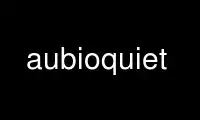
This is the command aubioquiet that can be run in the OnWorks free hosting provider using one of our multiple free online workstations such as Ubuntu Online, Fedora Online, Windows online emulator or MAC OS online emulator
PROGRAM:
NAME
aubioquiet - a command line tool to extracts quiet and loud regions from a file
SYNOPSIS
aubioquiet source
aubioquiet [[-i] source]
[-r rate] [-B win] [-H hop]
[-s sil]
[-v] [-h]
DESCRIPTION
aubioquiet will print a timestamp each time it detects a new silent region or a new loud
region in a sound file.
When started with an input source (-i/--input), the detected timestamps are printed on the
console, in seconds.
OPTIONS
This program follows the usual GNU command line syntax, with long options starting with
two dashes (--). A summary of options is included below.
-i, --input source
Run analysis on this audio file. Most uncompressed and compressed are supported,
depending on how aubio was built.
-r, --samplerate rate
Fetch the input source, resampled at the given sampling rate. The rate should be
specified in Hertz as an integer. If 0, the sampling rate of the original source
will be used. Defaults to 0.
-B, --bufsize win
The size of the buffer to analyze, that is the length of the window used for
spectral and temporal computations. Defaults to 512.
-H, --hopsize hop
The number of samples between two consecutive analysis. Defaults to 256.
-s, --silence sil
Set the silence threshold, in dB, under which the pitch will not be detected.
Defaults to -90.0.
-h, --help
Print a short help message and exit.
-v, --verbose
Be verbose.
EXAMPLE OUTPUT
NOISY: 28.775330
QUIET: 28.914648
Use aubioquiet online using onworks.net services