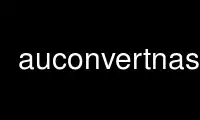
This is the command auconvertnas that can be run in the OnWorks free hosting provider using one of our multiple free online workstations such as Ubuntu Online, Fedora Online, Windows online emulator or MAC OS online emulator
PROGRAM:
NAME
auconvert - perform various conversion operations on sound files
SYNOPSIS
auconvert [-file <format>] [-data <format>] [-rate <sample rate>] [-comment <comment>]
[-raw <data format> <num tracks>] [-volume <percent>|`max'] [-?] [<input file>]
[<output file>]
DESCRIPTION
The auconvert program can be used to convert from one sound file format, and/or data
format to another. It can also change the comment, sampling rate, and volume of a sound
file. Finally, auconvert can be used to convert raw audio data into a sound file. If no
input file name is given, standard input will be used. If no output file name is given,
the original file will be replaced by the converted file or standard out will be used if
the input is coming from standard input.
OPTIONS
The following options may be used with auconvert:
-file format
The output file format. The -? option will display a list of valid file formats.
-data format
The output data format. The -? option will display a list of valid data formats.
Note that each file format may only support selected data formats.
-rate sample rate
The output sampling rate (in hertz).
-comment comment
The comment to be stored in the output file.
-volume <percent>|`max'
The volume option can be used in two ways. If the argument is a percentage, the
output file volume will be converted to the specified percentage of the input
volume. If the argument is the string `max', the output file volume will be
converted to its maximum level.
-raw <data format> <num tracks>
This option is used to convert raw audio data into a sound file. <data format> is
the data format of the raw data. <num tracks> specifies the number of tracks in
the raw data. You must also use the -file and -rate options when converting raw
data.
-? Displays a usage message and a list of supported file and data formats.
Use auconvertnas online using onworks.net services
