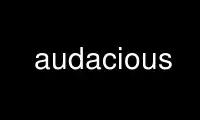
This is the command audacious that can be run in the OnWorks free hosting provider using one of our multiple free online workstations such as Ubuntu Online, Fedora Online, Windows online emulator or MAC OS online emulator
PROGRAM:
NAME
audacious - an advanced audio player.
SYNOPSIS
audacious [OPTION] ... [FILE] ...
DESCRIPTION
Audacious is a free advanced audio player for Linux and many other UNIX-compatible
systems. It focuses on low resource usage, high audio quality, and support for a wide
range of audio formats. It was originally based on Beep Media Player, which was in turn
based on XMMS.
OPTIONS
Getting help:
-h, --help
Show a brief list of options.
Opening files:
-e, --enqueue
Add the files on the command line to the current playlist but do not start
playback.
-E, --enqueue-to-temp
Add the files on the command line to a temporary playlist and start playback.
Controlling playback:
-p, --play
If currently playing, go to the beginning of the song; otherwise, begin playing.
-u, --pause
If currently playing, pause; if paused, resume playing.
-t, --play-pause
If currently playing, pause; otherwise, begin playing.
-s, --stop
Stop playing and go to the beginning of the song.
-r, --rew
Go to the previous song in the playlist.
-f, --fwd
Go to the next song in the playlist.
Miscellaneous:
-m, --show-main-window
Show the Audacious window if it is hidden and bring it to the top.
-j, --show-jump-box
Show the Jump to Song window.
-H, --headless
Start in command-line mode; i.e., without any graphical user interface.
-q, --quit-after-play
Exit as soon as playback stops, or immediately if there is nothing to play.
-v, --version
Print version information and exit.
-V, --verbose
Print debugging output while running (may be used twice).
KEYBINDINGS
Control + Return Play
Space, Control + , Pause
Control + . Stop
Alt + Up Previous song
Alt + Down Next song
Right arrow Seek forward (by default 5 seconds)
Left arrow Seek backward (by default 5 seconds)
Escape Scroll to current song
Control + a Select all songs in playlist
Shift + Control + a Cancel selection
Control + + (plus) Increase volume 5 percent
Control + - (minus) Decrease volume 5 percent
Control + s Toggle shuffle
Control + r Toggle repeat
Control + n Toggle advancing in playlist
Control + m Toggle stopping after current song
Control + e Display Equalizer
Control + y Display Search Tool
Control + i Display Song Information dialog
Control + k Display Jump to Time dialog
Control + j Display Jump to Song dialog
Control + p Display Playlist Manager dialog
Control + u Display Queue Manager dialog
Control + o Display Open Files dialog
Shift + Control + o Display Add Files dialog
Control + l Display Open URL dialog
Shift + Control + l Display Add URL dialog
Use audacious online using onworks.net services
