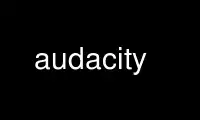
This is the command audacity that can be run in the OnWorks free hosting provider using one of our multiple free online workstations such as Ubuntu Online, Fedora Online, Windows online emulator or MAC OS online emulator
PROGRAM:
NAME
audacity - Graphical cross-platform audio editor
SYNOPSIS
audacity -help
audacity -version
audacity [-blocksize nnn] -test
audacity [-blocksize nnn] [ AUDIO-FILE ] ...
DESCRIPTION
Audacity is a graphical audio editor. This man page does not describe all of the features
of Audacity or how to use it; for this, see the html documentation that came with the
program, which should be accessible from the Help menu. This man page describes the Unix-
specific features, including special files and environment variables.
Audacity currently uses libsndfile to open many uncompressed audio formats such as WAV,
AIFF, and AU, and it can also be linked to libmad, libvorbis, and libflac, to provide
support for opening MP2/3, Ogg Vorbis, and FLAC files, respectively. LAME, libvorbis,
libflac and libtwolame provide facilities to export files to all these formats as well.
Audacity is primarily an interactive, graphical editor, not a batch-processing tool.
Whilst there is a basic batch processing tool it is experimental and incomplete. If you
need to batch-process audio or do simple edits from the command line, using sox or
ecasound driven by a bash script will be much more powerful than audacity.
OPTIONS
-help display a brief list of command line options
-version display the audacity version number
-test run self diagnostics tests (only present in development builds)
-blocksize nnn
set the audacity block size for writing files to disk to nnn bytes
Use audacity online using onworks.net services
