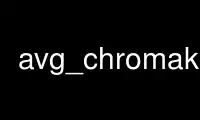
This is the command avg_chromakey that can be run in the OnWorks free hosting provider using one of our multiple free online workstations such as Ubuntu Online, Fedora Online, Windows online emulator or MAC OS online emulator
PROGRAM:
NAME
avg_chromakey - test application for libavg chromakey filter
SYNOPSIS
avg_chromakey -t DRIVER [OPTION]...
DESCRIPTION
Stream a live image from a camera and apply a chromakey filter.
OPTIONS
-h, --help
Show a brief description of the options.
-t, --driver DRIVER
One of the camera subsystems supported by libavg (supported: firewire, video4linux,
directshow).
-d, --device DEVICE
Camera device identifier (depending on the driver, a GUID or device path is
expected).
-u, --unit UNIT
Unit number. Used for cameras or other capture devices which deliver several images
(e.g. stereo cameras or TV capture cards).
-w, --width WIDTH
Camera image width.
-e, --height HEIGHT
Camera image height.
-p, --pixelformat PIXELFORMAT
Camera pixel format (one of: I8, I16, YUV411, YUV422, YUYV422, RGB, BGR, BAYER8).
-f, --framerate FRAMERATE
Frames per second.
-8, --fw800
Set firewire bus speed to s800 (if supported).
Use avg_chromakey online using onworks.net services