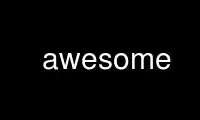
This is the command awesome that can be run in the OnWorks free hosting provider using one of our multiple free online workstations such as Ubuntu Online, Fedora Online, Windows online emulator or MAC OS online emulator
PROGRAM:
NAME
awesome - awesome window manager
SYNOPSIS
awesome [-v | --version] [-h | --help] [-c | --config FILE] [-k | --check]
DESCRIPTION
awesome is a window manager for X. It manages windows in different layouts, like floating
or tiled. Any layout can be applied dynamically, optimizing the environment for the
application in use and the task currently being performed.
In a tiled layout, windows are managed in a master and stacking area. The master area
contains the windows which currently need the most attention, whereas the stacking area
contains all other windows. In a floating layout windows can be resized and moved freely.
Dialog windows are always managed as floating, regardless of the layout currently applied.
The spiral and dwindle layouts are special cases of the tiled layout where the stacking
area is arranged in a spiral for the former or as a rectangular fractal for the later.
Windows are grouped by tags in awesome. Each window can be tagged with one or more tags.
Selecting certain tags displays all windows with these tags.
awesome can contain small wiboxes which can display anything you want: all available tags,
the current layout, the title of the visible windows, text, etc.
OPTIONS
-v, --version
Print version information to standard output, then exit.
-h, --help
Print help information, then exit.
-c, --config FILE
Use an alternate configuration file instead of $XDG_CONFIG_HOME/awesome/rc.lua.
-k, --check
Check configuration file syntax.
-a, --no-argb
Don’t use ARGB visuals.
DEFAULT MOUSE BINDINGS
Navigation
Button1 on tag name
View tag.
Button4, Button5 on tag name
Switch to previous or next tag.
Button4, Button5 on root window
Switch to previous or next tag.
Button1, Button3, Button4, Button5 on layout symbol
Switch to previous or next layout.
Layout modification
Mod4 + Button1 on tag name
Tag current client with this tag only.
Mod4 + Button3 on tag name
Toggle this tag for client.
Button3 on tag name
Add this tag to current view.
Mod4 + Button1 on client window
Move window.
Mod4 + Button3 on client window
Resize window.
DEFAULT KEY BINDINGS
Window manager control
Mod4 + Control + r
Restart awesome.
Mod4 + Shift + q
Quit awesome.
Mod4 + r
Run prompt.
Mod4 + x
Run Lua code prompt.
Mod4 + Return
Spawn terminal emulator.
Mod4 + w
Open main menu.
Clients
Mod4 + m
Maximize client.
Mod4 + n
Minimize client.
Mod4 + Control + n
Restore client.
Mod4 + f
Set client fullscreen.
Mod4 + Shift + c
Kill focused client.
Mod4 + t
Set client on-top.
Navigation
Mod4 + j
Focus next client.
Mod4 + k
Focus previous client.
Mod4 + u
Focus first urgent client.
Mod4 + Left
View previous tag.
Mod4 + Right
View next tag.
Mod4 + 1-9
Switch to tag 1-9.
Mod4 + Control + j
Focus next screen.
Mod4 + Control + k
Focus previous screen.
Mod4 + Escape
Focus previously selected tag set.
Layout modification
Mod4 + Shift + j
Switch client with next client.
Mod4 + Shift + k
Switch client with previous client.
Mod4 + o
Send client to next screen.
Mod4 + h
Decrease master width factor by 5%.
Mod4 + l
Increase master width factor by 5%.
Mod4 + Shift + h
Increase number of master windows by 1.
Mod4 + Shift + l
Decrease number of master windows by 1.
Mod4 + Control + h
Increase number of columns for non-master windows by 1.
Mod4 + Control + l
Decrease number of columns for non-master windows by 1.
Mod4 + space
Switch to next layout.
Mod4 + Shift + space
Switch to previous layout.
Mod4 + Control + space
Toggle client floating status.
Mod4 + Control + Return
Swap focused client with master.
Mod4 + Control + 1-9
Toggle tag view.
Mod4 + Shift + 1-9
Tag client with tag.
Mod4 + Shift + Control + 1-9
Toggle tag on client.
CUSTOMIZATION
awesome is customized by creating a custom $XDG_CONFIG_HOME/awesome/rc.lua file.
SIGNALS
awesome can be restarted by sending it a SIGHUP.
Use awesome online using onworks.net services
