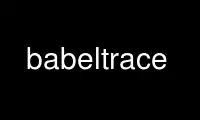
This is the command babeltrace that can be run in the OnWorks free hosting provider using one of our multiple free online workstations such as Ubuntu Online, Fedora Online, Windows online emulator or MAC OS online emulator
PROGRAM:
NAME
babeltrace — Babeltrace Trace Viewer and Converter
SYNOPSIS
babeltrace [OPTIONS] FILE...
DESCRIPTION
Babeltrace is a trace viewer and converter reading and writing the Common Trace Format
(CTF). Its main use is to pretty-print CTF traces into a human-readable text output
ordered by time.
This program follow the usual GNU command line syntax with long options starting with two
dashes. Below is a summary of the available options.
FILE Input trace FILE(s) or directory(ies)
-w, --output OUTPUT
Output trace path (default: stdout)
-i, --input-format FORMAT
Input trace format (default: ctf). CTF is currently the only supported input
format.
-o, --output-format FORMAT
Output trace format (default: text)
-h, --help
This help message
-l, --list
List available formats
-v, --verbose
Verbose mode (or set BABELTRACE_VERBOSE environment variable)
-d, --debug
Debug mode (or set BABELTRACE_DEBUG environment variable)
--no-delta
Do not print time delta between consecutive events
-n, --names name1<,name2,...>
Print field names: (payload OR args OR arg), none, all, scope, header, (context OR
ctx), (default: payload,context).
-f, --fields name1<,name2,...>
Print additional fields: all, trace, trace:hostname, trace:domain, trace:procname,
trace:vpid, loglevel.
--clock-raw
Disregard internal clock offset (use raw value)
--clock-offset seconds
Clock offset in seconds
--clock-seconds
Print the timestamps as [sec.ns] (default is: [hh:mm:ss.ns])
--clock-date
Print clock date
--clock-gmt
Print clock in GMT time zone (default: local time zone)
Formats available: ctf, dummy, text.
ENVIRONMENT VARIABLES
Note that all command line options will override environmenal variables.
BABELTRACE_VERBOSE
Activate verbose Babeltrace output.
BABELTRACE_DEBUG
Activate debug Babeltrace output.
Use babeltrace online using onworks.net services
