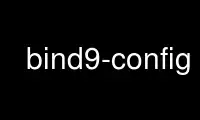
This is the command bind9-config that can be run in the OnWorks free hosting provider using one of our multiple free online workstations such as Ubuntu Online, Fedora Online, Windows online emulator or MAC OS online emulator
PROGRAM:
NAME
isc-config.sh - Get information about the installed version of ISC BIND
SYNOPSIS
isc-config.sh [--cflags] [--exec-prefix] [--libs] [--prefix] [--version] [libraries...]
DESCRIPTION
isc-config.sh prints information related to the installed version of ISC BIND, such as the
compiler and linker flags required to compile and link programs that use ISC BIND
libraries.
The optional libraries are used to report specific details for compiling and linking for
the listed libraries. The allowed choices are: isc, isccc, isccfg, dns, lwres, and bind9.
Multiple libraries may be listed on the command line. (Some libraries require other
libraries, so are implied.)
OPTIONS
--cflags
Prints the compiler command line options required to compile files that use ISC BIND.
Use the libraries command line argument(s) to print additional specific flags to pass
to the C compiler.
--exec-prefix
Prints the directory prefix used in the ISC BIND installation for architecture
dependent files to standard output.
--libs
Prints the linker command line options used to link with the ISC BIND libraries. Use
the libraries command line argument(s) to print additional specific flags.
--prefix
Prints the directory prefix used in the ISC BIND installation for architecture
independent files to standard output.
--version
Prints the version of the installed ISC BIND suite.
RETURN VALUES
isc-config.sh returns an exit status of 1 if invoked with invalid arguments or no
arguments at all. It returns 0 if information was successfully printed.
Use bind9-config online using onworks.net services