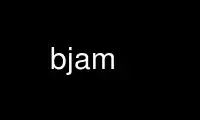
This is the command bjam that can be run in the OnWorks free hosting provider using one of our multiple free online workstations such as Ubuntu Online, Fedora Online, Windows online emulator or MAC OS online emulator
PROGRAM:
NAME
Boost.Build - software build tool
DESCRIPTION
Boost.Build 2014.03-svn
Project-specific help:
Project has jamfile at Jamroot
Usage:
b2 [options] [properties] [install|stage]
Builds and installs Boost.
Targets and Related Options:
install
Install headers and compiled library files to the
=======
configured locations (below).
--prefix=<PREFIX>
Install architecture independent files here. Default; C:\Boost on Win32 Default;
/usr/local on Unix. Linux, etc.
--exec-prefix=<EPREFIX> Install architecture dependent files here.
Default; <PREFIX>
--libdir=<DIR>
Install library files here. Default; <EPREFIX>/lib
--includedir=<HDRDIR>
Install header files here. Default; <PREFIX>/include
stage Build and install only compiled library files to the
===== stage directory.
--stagedir=<STAGEDIR>
Install library files here Default; ./stage
Other Options:
--build-type=<type>
Build the specified pre-defined set of variations of the libraries. Note, that
which variants get built depends on what each library supports.
-- minimal -- (default) Builds a minimal set of
variants. On Windows, these are static multithreaded libraries in debug and release
modes, using shared runtime. On Linux, these are static and shared multithreaded
libraries in release mode.
-- complete -- Build all possible variations.
--build-dir=DIR
Build in this location instead of building within the distribution tree.
Recommended!
--show-libraries
Display the list of Boost libraries that require build and installation steps, and
then exit.
--layout=<layout>
Determine whether to choose library names and header locations such that multiple
versions of Boost or multiple compilers can be used on the same system.
-- versioned -- Names of boost binaries include
the Boost version number, name and version of the compiler and encoded build
properties. Boost headers are installed in a subdirectory of <HDRDIR> whose name
contains the Boost version number.
-- tagged -- Names of boost binaries include the
encoded build properties such as variant and threading, but do not including
compiler name and version, or Boost version. This option is useful if you build
several variants of Boost, using the same compiler.
-- system -- Binaries names do not include the
Boost version number or the name and version number of the compiler. Boost headers
are installed directly into <HDRDIR>. This option is intended for system
integrators building distribution packages.
The default value is 'versioned' on Windows, and
'system' on Unix.
--buildid=ID
Add the specified ID to the name of built libraries. The default is to not add
anything.
--python-buildid=ID
Add the specified ID to the name of built libraries that depend on Python. The
default is to not add anything. This ID is added in addition to --buildid.
--help This message.
--with-<library>
Build and install the specified <library>. If this option is used, only libraries
specified using this option will be built.
--without-<library>
Do not build, stage, or install the specified <library>. By default, all libraries
are built.
Properties:
toolset=toolset
Indicate the toolset to build with.
variant=debug|release
Select the build variant
link=static|shared
Whether to build static or shared libraries
threading=single|multi
Whether to build single or multithreaded binaries
runtime-link=static|shared
Whether to link to static or shared C and C++ runtime.
General command line usage:
b2 [options] [properties] [targets]
Options, properties and targets can be specified in any order.
Important Options:
* --clean Remove targets instead of building * -a Rebuild everything * -n Don't
execute the commands, only print them * -d+2 Show commands as they are executed *
-d0 Suppress all informational messages * -q Stop at first error * --reconfigure
Rerun all configuration checks * --debug-configuration Diagnose configuration *
--debug-building Report which targets are built with what properties *
--debug-generator Diagnose generator search/execution
Further Help:
The following options can be used to obtain additional documentation.
* --help-options Print more obscure command line options. * --help-internal
Boost.Build implementation details. * --help-doc-options Implementation details
doc formatting.
...found 1 target...
Use bjam online using onworks.net services
