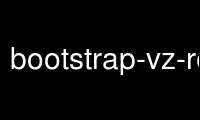
This is the command bootstrap-vz-remote that can be run in the OnWorks free hosting provider using one of our multiple free online workstations such as Ubuntu Online, Fedora Online, Windows online emulator or MAC OS online emulator
PROGRAM:
NAME
bootstrap-vz-remote - program is creating Debian images to be run in cloud environments
like Amazons EC2, OpenStack, Google Cloud Compute and other which are sharing API with
those via remote servers.
BOOTSTRAP-VZ-REMOTE
Normally you'd use bootstrap-vz to start a bootstrapping process. When bootstrapping
remotely simply use bootstrap-vz-remote instead, it takes the same arguments plus a few
additional ones:
· --servers <path>: Path to a list of build-servers (see build-servers.yml for more info)
· --name <name>: Selects a specific build-server from the list of build-servers
· --release <release>: Restricts the autoselection of build-servers to the ones with the
specified release
Much like when bootstrapping directly, you can press Ctrl+C at any time to abort the
bootstrapping process. The remote process will receive the keyboard interrupt signal and
begin cleaning up - pressing Ctrl+C a second time will abort that as well and kill the
connection immediately.
Note that there is also a bootstrap-vz-server, this file is not meant to be invoked
directly by the user, but is instead launched by bootstrap-vz on the remote server when
connecting to it.
DEPENDENCIES
For the remote bootstrapping procedure to work, you will need to install bootstrap-vz as
well as the sudo command on the remote machine. Also make sure that all the needed
dependencies for bootstrapping your image are installed.
Locally the pip package Pyro4 is needed.
BUILD-SERVERS.YML
The file build-servers.yml informs bootstrap-vz about the different build servers you have
at your disposal. In its simplest form you can just add your own machine like this:
local:
type: local
can_bootstrap: [virtualbox]
release: jessie
build_settings: {}
type specifies how bootstrap-vz should connect to the build-server. local simply means
that it will call the bootstrapping procedure directly, no new process is spawned.
can_bootstrap tells bootstrap-vz for which providers this machine is capable of building
images. With the exception of the EC2 provider, the accepted values match the accepted
provider names in the manifest. For EC2 you can specify ec2-s3 and/or ec2-ebs. ec2-ebs
specifies that the machine in question can bootstrap EBS backed images and should only be
used when the it is located on EC2. ec2-s3 signifies that the machine is capable of
bootstrapping S3 backed images.
Beyond being a string, the value of release is not enforced in any way. It's only current
use is for bootstrap-vz-remote where you can restrict which build-server should be
autoselected.
Remote settings
The other (and more interesting) setting for type is ssh, which requires a few more
configuration settings:
local_vm:
type: ssh
can_bootstrap:
- virtualbox
- ec2-s3
release: wheezy
# remote settings below here
address: 127.0.0.1
port: 2222
username: admin
keyfile: path_to_private_key_file
server_bin: /root/bootstrap/bootstrap-vz-server
The last 5 settings specify how bootstrap-vz can connect to the remote build-server.
While the initial handshake is achieved through SSH, bootstrap-vz mainly communicates with
its counterpart through RPC (the communication port is automatically forwarded through an
SSH tunnel). address, port, username and keyfile are hopefully self explanatory (remote
machine address, SSH port, login name and path to private SSH key file).
server_bin refers to the aboved mentioned bootstrap-vz-server executable. This is the
command bootstrap-vz executes on the remote machine to start the RPC server.
Be aware that there are a few limitations as to what bootstrap-vz is able to deal with,
regarding the remote machine setup (in time they may be fixed by a benevolent
contributor):
· The login user must be able to execute sudo without a password
· The private key file must be added to the ssh-agent before invocation (alternatively it
may not be password protected)
· The server must already be part of the known_hosts list (bootstrap-vz uses ssh directly
and cannot handle interactive prompts)
Build settings
The build settings allow you to override specific manifest properties. This is useful
when for example the VirtualBox guest additions ISO is located at
/root/guest_additions.iso on server 1, while server 2 has it at /root/images/vbox.iso.
local:
type: local
can_bootstrap:
- virtualbox
- ec2-s3
release: jessie
build_settings:
guest_additions: /root/images/VBoxGuestAdditions.iso
apt_proxy:
address: 127.0.0.1
port: 3142
ec2-credentials:
access-key: AFAKEACCESSKEYFORAWS
secret-key: thes3cr3tkeyf0ryourawsaccount/FS4d8Qdva
certificate: /root/manifests/cert.pem
private-key: /root/manifests/pk.pem
user-id: 1234-1234-1234
s3-region: eu-west-1
August 19, 2015 BOOTSTRAP-VZ-REMOTE(1)
Use bootstrap-vz-remote online using onworks.net services
