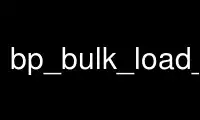
This is the command bp_bulk_load_gffp that can be run in the OnWorks free hosting provider using one of our multiple free online workstations such as Ubuntu Online, Fedora Online, Windows online emulator or MAC OS online emulator
PROGRAM:
NAME
bp_bulk_load_gff.pl - Bulk-load a Bio::DB::GFF database from GFF files.
SYNOPSIS
% bp_bulk_load_gff.pl -d testdb dna1.fa dna2.fa features1.gff features2.gff ...
DESCRIPTION
This script loads a Bio::DB::GFF database with the features contained in a list of GFF
files and/or FASTA sequence files. You must use the exact variant of GFF described in
Bio::DB::GFF. Various command-line options allow you to control which database to load
and whether to allow an existing database to be overwritten.
This script differs from bp_load_gff.pl in that it is hard-coded to use MySQL and cannot
perform incremental loads. See bp_load_gff.pl for an incremental loader that works with
all databases supported by Bio::DB::GFF, and bp_fast_load_gff.pl for a MySQL loader that
supports fast incremental loads.
NOTES
If the filename is given as "-" then the input is taken from standard input. Compressed
files (.gz, .Z, .bz2) are automatically uncompressed.
FASTA format files are distinguished from GFF files by their filename extensions. Files
ending in .fa, .fasta, .fast, .seq, .dna and their uppercase variants are treated as FASTA
files. Everything else is treated as a GFF file. If you wish to load -fasta files from
STDIN, then use the -f command-line swith with an argument of '-', as in
gunzip my_data.fa.gz | bp_fast_load_gff.pl -d test -f -
The nature of the bulk load requires that the database be on the local machine and that
the indicated user have the "file" privilege to load the tables and have enough room in
/usr/tmp (or whatever is specified by the \$TMPDIR environment variable), to hold the
tables transiently.
Local data may now be uploaded to a remote server via the --local option with the database
host specified in the dsn, e.g. dbi:mysql:test:db_host
The adaptor used is dbi::mysqlopt. There is currently no way to change this.
About maxfeature: the default value is 100,000,000 bases. If you have features that are
close to or greater that 100Mb in length, then the value of maxfeature should be increased
to 1,000,000,000. This value must be a power of 10.
Note that Windows users must use the --create option.
If the list of GFF or fasta files exceeds the kernel limit for the maximum number of
command-line arguments, use the --long_list /path/to/files option.
COMMAND-LINE OPTIONS
Command-line options can be abbreviated to single-letter options. e.g. -d instead of
--database.
--database <dsn> Database name (default dbi:mysql:test)
--adaptor Adaptor name (default mysql)
--create Reinitialize/create data tables without asking
--user Username to log in as
--fasta File or directory containing fasta files to load
--long_list Directory containing a very large number of
GFF and/or FASTA files
--password Password to use for authentication
(Does not work with Postgres, password must be
supplied interactively or be left empty for
ident authentication)
--maxbin Set the value of the maximum bin size
--local Flag to indicate that the data source is local
--maxfeature Set the value of the maximum feature size (power of 10)
--group A list of one or more tag names (comma or space separated)
to be used for grouping in the 9th column.
--gff3_munge Activate GFF3 name munging (see Bio::DB::GFF)
--summary Generate summary statistics for drawing coverage histograms.
This can be run on a previously loaded database or during
the load.
--Temporary Location of a writable scratch directory
Use bp_bulk_load_gffp online using onworks.net services
