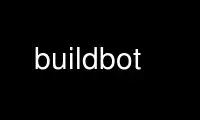
This is the command buildbot that can be run in the OnWorks free hosting provider using one of our multiple free online workstations such as Ubuntu Online, Fedora Online, Windows online emulator or MAC OS online emulator
PROGRAM:
NAME
buildbot - a tool for managing buildbot master instances
SYNOPSIS
General Invocation
buildbot [ global options ] command [ command options ]
buildbot command -h|--help
Command Options
buildbot create-master [ -q|--quiet ] [ -f|--force ] [ -r|--relocatable ] [ -n|--no-
logrotate ] [ -s|--log-size SIZE ] [ -l|--log-count COUNT ] [ -c|--config CONFIG ] [ --db
DATABASE ] [ PATH ]
buildbot upgrade-master [ -q|--quiet ] [ -r|--replace ] [ --db DATABASE ] [ PATH ]
buildbot [ --verbose ] { start|stop|restart|sighup|reconfig } [ PATH ]
buildbot sendchange [ -m|--master MASTER ] [ -u|--username USERNAME ] [ -R|--repository
REPOSITORY ] [ -P|--project PROJECT ] [ -b|--branch BRANCH ] [ -C|--category CATEGORY ] [
-r|--revision REVISION ] [ --revision-file REVISIONFILE ] [ -p|--property PROPERTY ] [
-c|--comments MESSAGE ] [ -F|--logfile LOGFILE ] [ -w|--when TIMESTAMP ] FILES...
buildbot debugclient [ -m|--master MASTER ] [ -p|--passwd PASSWORD ]
buildbot statuslog [ -m|--master MASTER ] [ -u|--username USERNAME ] [ -p|--passwd
PASSWORD ]
buildbot statusgui [ -m|--master MASTER ] [ -u|--username USERNAME ] [ -p|--passwd
PASSWORD ]
buildbot try [ --wait ] [ -n|--dry-run ] [ --get-builder-names ] [ -c|--connect {ssh|pb} ]
[ --tryhost HOSTNAME ] [ --trydir PATH ] [ -m|--master MASTER ] [ -u|--username USERNAME ]
[ --passwd PASSWORD ] [ --diff DIFF ] [ --patchlevel PATCHLEVEL ] [ --baserev BASEREV ] [
--vc {cvs|svn|tla|baz|darcs|p4} ] [ --branch BRANCH ] [ -b|--builder BUILDER ] [
--properties PROPERTIES ] [ --try-topfile FILE ] [ --try-topdir PATH ]
buildbot tryserver [ --jobdir PATH ]
buildbot checkconfig [ CONFIGFILE ]
buildbot [ --verbose ] { start|stop|restart|sighup|reconfig } [ PATH ]
buildbot [ --verbose ] { --help|--version }
DESCRIPTION
The `buildbot' command-line tool can be used to start or stop a buildmaster and to
interact with a running buildmaster instance. Some of its subcommands are intended for
buildmaster admins, while some are for developers who are editing the code that the
buildbot is monitoring.
OPTIONS
Commands
create-master
Create and populate a directory for a new buildmaster
upgrade-master
Upgrade an existing buildmaster directory for the current version
start Start a buildmaster
stop Stop a buildmaster
restart
Restart a buildmaster
sighup|reconfig
Send SIGHUP signal to buildmaster to make it re-read the config file
sendchange
Send a change to the buildmaster
debugclient
Launch a small debug panel gui
statuslog
Emit current builder status to stdout
statusgui
Display a small window showing current builder status
try Run a build with your local changes. This command requires in-advance configuration
of the buildmaster to accept such build requests. Please see the documentation for
details about this command.
tryserver
buildmaster-side ´try´ support function, not for users
checkconfig
Validate buildbot master config file.
Global options
-h|--help
Print the list of available commands and global options. All subsequent commands
are ignored.
--version
Print twistd and buildslave version. All subsequent commands are ignored.
--verbose
Verbose output.
create-master command options
-q|--quiet
Do not emit the commands being run
-f|--force
Re-use an existing directory (will not overwrite master.cfg file)
-r|--relocatable
Create a relocatable buildbot.tac
-n|--no-logrotate
Do not permit buildmaster rotate logs by itself.
-c|--config
Set name of the buildbot master config file to CONFIG. Default file name is
master.cfg.
-s|--log-size
Set size at which twisted lof file is rotated to SIZE bytes. Default value is
1000000 bytes.
-l|--log-count
Limit the number of kept old twisted log files to COUNT. All files are kept by
default.
--db Set the database connection for storing scheduler/status state to DATABASE.
Default value is sqlite:///state.sqlite.
PATH Directory where buildbot master files will be stored.
upgrade-master command options
-q|--quiet
Do not emit the commands being run.
-r|--replace
Replace any modified files without confirmation.
--db Set the database connection for storing scheduler/status state to DATABASE.
Default value is sqlite:///state.sqlite.
PATH Directory where buildbot master files are stored.
sendchange command options
--master
Set the location of buildmaster's PBListener to attach to in form HOST:PORT.
-u|--username
Set commiter's username to USERNAME.
-R|--repository
Set repository URL to REPOSITORY.
-P|--project
Set project specifier to PROJECT.
-b|--branch
Set branch name to BRANCH.
-c|--category
Set category of repository to CATEGORY.
-r|--revision
Set revision being built to REVISION.
--revision-file
Use REVISIONFILE file to read revision spec data from.
-p|--property
Set property for the change to PROPERTY. It should be in format NAME:VALUE.
-m|--comments
Set log message to MESSAGE.
-F|--logfile
Set logfile to LOGFILE.
-w|--when
Set timestamp used as the change time to TIMESTAMP.
FILES Lis of files have been changed.
debugclient command options
-m|--master
Set the location of buildmaster's PBListener to attach to in form HOST:PORT.
-p|--passwd
Debug password to use.
statuslog command options
-m|--master
Set the location of buildmaster's PBListener to attach to in form HOST:PORT.
-u|--username
Set username for PB authentication to USERNAME. Default is statusClient.
-p|--passwd
Set password for PB authentication to PASSWORD. Default is clientpw.
statusgui command options
-m|--master
Set the location of buildmaster's PBListener to attach to in form HOST:PORT.
-u|--username
Set username for PB authentication to USERNAME. Default is statusClient.
-p|--passwd
Set password for PB authentication to PASSWORD. Default is clientpw.
try command options
--wait Wait until the builds have finished.
-n|--dry-run
Gather info, but don't actually submit.
--get-builder-names
Get the names of available builders. Doesn't submit anything. Only supported for
'pb' connections.
-c|--connect
Connection type. Can be either ´ssh´ or ´pb´.
--tryhost
Set the hostname (used by ssh) for the buildmaster to HOSTNAME.
--trydir
Specify trydir (on the tryhost) where tryjobs are deposited.
-m|--master
Set the location of the buildmaster's PBListener in form HOST:PORT
-u|--username
Set the username performing the trial build to USERNAME.
--passwd
Set password for PB authentication to PASSWORD.
--diff Use DIFF file to use as a patch instead of scanning a local tree. Use ´-´ for
stdin.
--patchlevel
Specify the patchlevel to apply with. Defaults to 0. See patch for details.
--baserev
Use BASEREV revision instead of scanning a local tree.
--vc Specify version control system in use. Possible values: cvs, svn, tla, baz, darcs,
p4.
--branch
Specify the branch in use, for VC systems that can't figure it out themselves.
-b|--builder
Run the trial build on the specified Builder. Can be used multiple times.
--properties
Specify the set of properties made available in the build environment in format
prop1=value1,prop2=value2...
--try-topfile
Specify name of a file at the top of the tree. This option is used to find the
top. Only needed for SVN and CVS.
--try-topdir
Specify the path to the top of the working copy. Only needed for SVN and CVS.
tryserver command options
--jobdir
The jobdir (maildir) for submitting jobs
Use buildbot online using onworks.net services
