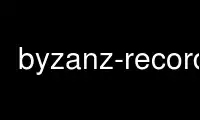
This is the command byzanz-record that can be run in the OnWorks free hosting provider using one of our multiple free online workstations such as Ubuntu Online, Fedora Online, Windows online emulator or MAC OS online emulator
PROGRAM:
NAME
byzanz-record - record your desktop session to an animated GIF
SYNOPSIS
byzanz-record [options] FILENAME
DESCRIPTION
Byzanz records your desktop session to an animated GIF. You can record your entire
screen, a single window, or an arbitrary region. byzanz-record allows you to make
recordings from the command line. Graphical users may want to use the panel applet
instead.
OPTIONS
Application Options:
-a, --audio
Record audio from the default input device. This only works if the output format
supports it and will otherwise cause an error.
-c, --cursor
Record mouse cursor
-d, --duration=SECS
Duration of animation (default: 10 seconds)
-e, --exec=COMMAND
Instead of specifying the duration of the animation, execute the given COMMAND and
record until the command exits. This is useful both for benchmarking and to use
more complex ways to stop the recording, like writing scripts that listen on dbus.
--delay=SECS
Delay before start (default: 1 second)
--display=DISPLAY
X display to use
-h, --height=PIXEL
Height of recording rectangle
-v, --verbose
be verbose
-w, --width=PIXEL
Width of recording rectangle
-x, --x=PIXEL
X coordinate of rectangle to record
-y, --y=PIXEL
Y coordinate of rectangle to record
Help Options:
-?, --help
Show help options
--help-all
Show all help options
--help-gtk
Show GTK+ Options
OUTPUT FILE
After byzanz-record is finished, the recording is written to FILENAME. The format is
determined by the filename extension. The following formats are supported:
byzanz Record to Byzanz' internal debugging format. This is useful for benchmarking Byzanz
or if you want to convert the recording to multiple formats later. You can use
byzanz-playback(1) to convert the file.
flv Record to a Flash Screen video. This recording method is lossless. Use it if you
want to postprocess the file in other applications.
gif Record to an animated GIF image. Use this if you want to record a mostly static
screen with a limited amount of colors, such as using a file manager or an office
application. This is the default and will be used if an unrecognized extension is
used.
ogg, ogv
Record to an Ogg Theora video. This format supports audio. Use this if you want to
record dynamic contents, such as video playback.
webm Record to a WebM video. This format consists of VP8 video and Vorbis audio streams.
Use this if you want to record dynamic contents, e.g. for a HTML5 video.
Use byzanz-record online using onworks.net services