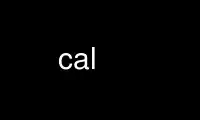
This is the command cal that can be run in the OnWorks free hosting provider using one of our multiple free online workstations such as Ubuntu Online, Fedora Online, Windows online emulator or MAC OS online emulator
PROGRAM:
NAME
cal, ncal — displays a calendar and the date of Easter
SYNOPSIS
cal [-3hjy] [-A number] [-B number] [[month] year]
cal [-3hj] [-A number] [-B number] -m month [year]
ncal [-3bhjJpwySM] [-A number] [-B number] [-s country_code] [[month] year]
ncal [-3bhJeoSM] [-A number] [-B number] [year]
ncal [-CN] [-H yyyy-mm-dd] [-d yyyy-mm]
DESCRIPTION
The cal utility displays a simple calendar in traditional format and ncal offers an
alternative layout, more options and the date of Easter. The new format is a little cramped
but it makes a year fit on a 25x80 terminal. If arguments are not specified, the current
month is displayed.
The options are as follows:
-h Turns off highlighting of today.
-J Display Julian Calendar, if combined with the -o option, display date of Orthodox
Easter according to the Julian Calendar.
-e Display date of Easter (for western churches).
-j Display Julian days (days one-based, numbered from January 1).
-m month
Display the specified month. If month is specified as a decimal number, appending
‘f’ or ‘p’ displays the same month of the following or previous year respectively.
-o Display date of Orthodox Easter (Greek and Russian Orthodox Churches).
-p Print the country codes and switching days from Julian to Gregorian Calendar as they
are assumed by ncal. The country code as determined from the local environment is
marked with an asterisk.
-s country_code
Assume the switch from Julian to Gregorian Calendar at the date associated with the
country_code. If not specified, ncal tries to guess the switch date from the local
environment or falls back to September 2, 1752. This was when Great Britain and her
colonies switched to the Gregorian Calendar.
-w Print the number of the week below each week column.
-y Display a calendar for the specified year. This option is implied when a year but no
month are specified on the command line.
-3 Display the previous, current and next month surrounding today.
-1 Display only the current month. This is the default.
-A number
Months to add after. The specified number of months is added to the end of the
display. This is in addition to any date range selected by the -y, -3, or -1
options. For example, “cal -y -B2 -A2” shows everything from November of the
previous year to February of the following year. Negative numbers are allowed, in
which case the specified number of months is subtracted. For example, “cal -y -B-6”
shows July to December. And “cal -A11” simply shows the next 12 months.
-B number
Months to add before. The specified number of months is added to the beginning of
the display. See -A for examples.
-C Switch to cal mode.
-N Switch to ncal mode.
-d yyyy-mm
Use yyyy-mm as the current date (for debugging of date selection).
-H yyyy-mm-dd
Use yyyy-mm-dd as the current date (for debugging of highlighting).
-M Weeks start on Monday.
-S Weeks start on Sunday.
-b Use oldstyle format for ncal output.
A single parameter specifies the year (1–9999) to be displayed; note the year must be fully
specified: “cal 89” will not display a calendar for 1989. Two parameters denote the month
and year; the month is either a number between 1 and 12, or a full or abbreviated name as
specified by the current locale. Month and year default to those of the current system
clock and time zone (so “cal -m 8” will display a calendar for the month of August in the
current year).
Not all options can be used together. For example, the options -y, -3, and -1 are mutually
exclusive. If inconsistent options are given, the later ones take precedence over the
earlier ones.
A year starts on January 1.
Use cal online using onworks.net services
