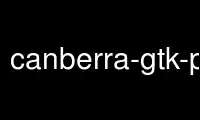
This is the command canberra-gtk-play that can be run in the OnWorks free hosting provider using one of our multiple free online workstations such as Ubuntu Online, Fedora Online, Windows online emulator or MAC OS online emulator
PROGRAM:
NAME
canberra-gtk-play - play a sound event
SYNOPSIS
canberra-gtk-play [ OPTIONS... ]
DESCRIPTION
This manual page documents briefly the canberra-gtk-play command.
canberra-gtk-play plays sound events that are specified by the XDG Sound Theme and Name
Specification.
OPTIONS
Application Options
-v, --version
Display version number and quit
-i, --id=STRING
Event sound identifier
-f, --file=PATH
Play file
-d, --description=STRING
Event sound description
-c, --cache-control={ permanent|volatile|never }
Specify how canberra-gtk-play manages its cache. permanent will cause the sample to
be cached permanently, volatile to be cached until the cache needs to be freed.
-l, --loop=INTEGER
Loop how many times (default: 1)
-V, --volume=STRING
A floating point dB value for the sample volume (ex: 0.0)
--property=STRING
An arbitrary property
--display=DISPLAY
X display to use
Help Options
-h, --help
Show help options
--help-all
Show all help options
--help-gtk
Show GTK+ Options
GTK+ Options
--class=CLASS
Program class as used by the window manager
--name=NAME
Program name as used by the window manager
--screen=SCREEN
X screen to use
--sync Make X calls synchronous
--gtk-module=MODULES
Load additional GTK+ modules
--g-fatal-warnings
Make all warnings fatal
AUTHORS
canberra-gtk-play is Copyright 2008 Lennart Poettering.
This manual page was written by Francois Wendling <[email protected]> for the Debian
GNU/Linux system (but may be used by others).
2010-08-01 canberra-gtk-play(1)
Use canberra-gtk-play online using onworks.net services
