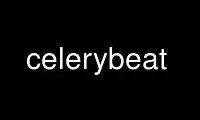
This is the command celerybeat that can be run in the OnWorks free hosting provider using one of our multiple free online workstations such as Ubuntu Online, Fedora Online, Windows online emulator or MAC OS online emulator
PROGRAM:
NAME
celerybeat — Celery Periodic Task Server
SYNOPSIS
celerybeat [-s database] [-f logfile] [-l loglevel]
DESCRIPTION
This manual page documents briefly the celerybeat command.
This manual page was written for the Debian distribution because the original program does
not have a manual page.
celerybeat is a program that starts the Celery Periodic Task Server.
OPTIONS
This program follows the usual GNU command line syntax, with long options starting with
two dashes (`-'). A summary of options is included below.
-s --schedule
Path to the schedule database. Defaults to celerybeat-schedule. The extension
".db" will be appended to the filename.
-f --logfile
Path to log file. If no logfile is specified, stderr is used.
-l --loglevel
Logging level, choose between DEBUG, INFO, WARNING, ERROR, CRITICAL, or FATAL.
Use celerybeat online using onworks.net services