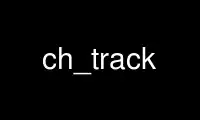
This is the command ch_track that can be run in the OnWorks free hosting provider using one of our multiple free online workstations such as Ubuntu Online, Fedora Online, Windows online emulator or MAC OS online emulator
PROGRAM:
NAME
ch_track — change/copy track file
SYNOPSIS
ch_track [-h] [-itype file type] [-ctype contour type] [-s frame spacing] [-c channels]
[-start time] [-end time] [-from frame] [-to frame] [-o file] [-otype file type]
[-S frame spacing] [-info] [-track_names file] [-diff] [-delta length] [-sm time]
[-smtype median | mean] [-style style] [-t threshold] [-neg label] [-pos label]
[-pc longest | first] input file
DESCRIPTION
ch_track copies an input track file to an output track file, optionally performing various
operations along the way.
The following option flags are recognized:
-h Print a short summary of options to standard output.
-itype file type
Input file type (optional). If no type is specified, type is automatically
derived from the input file's header. The list of supported types may depend on
your particular Speech Tools installation. For a full listing, see the output of
the -h option.
-ctype F0 | track
Contour type, either F0 (fundamental frequency) or track.
-s time
Frame spacing of input in seconds, for unheadered input file.
-c channels
Select a subset of channels (starting from 0). Tracks can have multiple
channels. This option specifies a list of channel numbers which are to be used
for processing.
-start time
Extract track starting at this time, specified in seconds.
-end time
Extract track ending at this time, specified in seconds.
-from frame
Extract track starting at this offset, specified in frames.
-to frame
Extract track ending at this offset, specified in frames.
-o file
Filename to write output to. Defaults to standard output.
-otype file type
Output file type. If unspecified, ascii is assumed. For the full list of
supported types, see the output of the -h option.
-S time
Frame spacing of output in seconds. If this is different from the input spacing,
the contour will be resampled.
-info
Print information about the input file and its headers. This option gives useful
information such as file length, file type, and channel names. No other actions
are taken, and no output file produced.
-track_names file
File containing new names for output channels
-diff
Differentiate contour. This performs simple numerical differentiation on the
contour by subtracting the amplitude of the current frame from the amplitude of
the next. Although quick, this technique is crude and not recommended as the
estimation of the derivate is done on only one point.
-delta length
Make delta coefficients (better form of differentiation). The argument to this
option is the regression length of the delta calculation and can be between 2
and 4.
-sm time
Length of smoothing window in seconds. Various types of smoothing are available
for tracks. This option specifies length of the smoothing window which affects
the degree of smoothing, i.e. a longer value means more smoothing.
-smtype median | mean
Type of smoothing.
-style style
Convert track to another form. Currently only one form, "label", is supported.
This uses a specified cutoff to make a label file, with two labels, one for
above the cutoff (see the -pos option), and one for below (see the -neg option).
-t threshold
Threshold for track to label conversion.
-neg label
Name of negative label in track to label conversion.
-pos label
Name of positive label in track to label conversion.
-pc longest | first
Combind given tracks in parallel. If option is "longest", pad shorter tracks to
longest, else if "first", pad or cut them as appropriate to match the length of
the first input track.
Use ch_track online using onworks.net services
