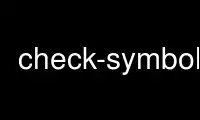
This is the command check-symbols that can be run in the OnWorks free hosting provider using one of our multiple free online workstations such as Ubuntu Online, Fedora Online, Windows online emulator or MAC OS online emulator
PROGRAM:
NAME
check-symbols - verify symbols exported by a new library version
SYNOPSIS
check-symbols <source-package> [DEBDIR]
DESCRIPTION
To verify the symbols exported by a new library version, run check-symbols with the name
of the source package as argument. check-symbols will first determine the symbols
exported by the existing and installed library version, then install the new library and
compare the symbols exported by the new library version with the symbols exported by the
old version. For each of the symbols found, check-symbols will list if the symbol is new,
unchanged or has been removed in the new library version.
In case the source package contains multiple binary library packages, all library files in
each of the binary packages will be verified.
check-symbols uses nm -D to determine the exported symbols of the libraries.
If no value is given for DEBDIR, the script will assume the new library deb files are
stored in /var/cache/pbuilder/result.
EXAMPLES
check-symbols telepathy-glib .
This will:
· Use nm -D to determine the exported symbols of the old,
installed versions of the libraries provided by telepathy-glib.
· Install the binary libraries provided by the new version of
telepathy-glib.
· Compare the output of nm -D of the new libraries with the
output of the old version.
· List the result in diff format.
Use check-symbols online using onworks.net services
