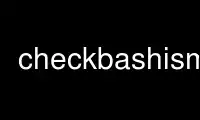
This is the command checkbashisms that can be run in the OnWorks free hosting provider using one of our multiple free online workstations such as Ubuntu Online, Fedora Online, Windows online emulator or MAC OS online emulator
PROGRAM:
NAME
checkbashisms - check for bashisms in /bin/sh scripts
SYNOPSIS
checkbashisms script ...
checkbashisms --help|--version
DESCRIPTION
checkbashisms, based on one of the checks from the lintian system, performs basic checks
on /bin/sh shell scripts for the possible presence of bashisms. It takes the names of the
shell scripts on the command line, and outputs warnings if possible bashisms are detected.
Note that the definition of a bashism in this context roughly equates to "a shell feature
that is not required to be supported by POSIX"; this means that some issues flagged may be
permitted under optional sections of POSIX, such as XSI or User Portability.
In cases where POSIX and Debian Policy disagree, checkbashisms by default allows
extensions permitted by Policy but may also provide options for stricter checking.
OPTIONS
--help, -h
Show a summary of options.
--newline, -n
Check for "echo -n" usage (non POSIX but required by Debian Policy 10.4.)
--posix, -p
Check for issues which are non POSIX but required to be supported by Debian Policy
10.4 (implies -n).
--force, -f
Force each script to be checked, even if it would normally not be (for instance, it
has a bash or non POSIX shell shebang or appears to be a shell wrapper).
--extra, -x
Highlight lines which, whilst they do not contain bashisms, may be useful in
determining whether a particular issue is a false positive which may be ignored.
For example, the use of "$BASH_ENV" may be preceded by checking whether "$BASH" is
set.
--version, -v
Show version and copyright information.
EXIT VALUES
The exit value will be 0 if no possible bashisms or other problems were detected.
Otherwise it will be the sum of the following error values:
1 A possible bashism was detected.
2 A file was skipped for some reason, for example, because it was unreadable or not
found. The warning message will give details.
4 No bashisms were detected in a bash script.
Use checkbashisms online using onworks.net services
