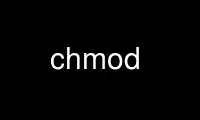
This is the command chmod that can be run in the OnWorks free hosting provider using one of our multiple free online workstations such as Ubuntu Online, Fedora Online, Windows online emulator or MAC OS online emulator
PROGRAM:
NAME
chmod - change file mode bits
SYNOPSIS
chmod [OPTION]... MODE[,MODE]... FILE...
chmod [OPTION]... OCTAL-MODE FILE...
chmod [OPTION]... --reference=RFILE FILE...
DESCRIPTION
This manual page documents the GNU version of chmod. chmod changes the file mode bits of
each given file according to mode, which can be either a symbolic representation of
changes to make, or an octal number representing the bit pattern for the new mode bits.
The format of a symbolic mode is [ugoa...][[-+=][perms...]...], where perms is either zero
or more letters from the set rwxXst, or a single letter from the set ugo. Multiple
symbolic modes can be given, separated by commas.
A combination of the letters ugoa controls which users' access to the file will be
changed: the user who owns it (u), other users in the file's group (g), other users not in
the file's group (o), or all users (a). If none of these are given, the effect is as if
(a) were given, but bits that are set in the umask are not affected.
The operator + causes the selected file mode bits to be added to the existing file mode
bits of each file; - causes them to be removed; and = causes them to be added and causes
unmentioned bits to be removed except that a directory's unmentioned set user and group ID
bits are not affected.
The letters rwxXst select file mode bits for the affected users: read (r), write (w),
execute (or search for directories) (x), execute/search only if the file is a directory or
already has execute permission for some user (X), set user or group ID on execution (s),
restricted deletion flag or sticky bit (t). Instead of one or more of these letters, you
can specify exactly one of the letters ugo: the permissions granted to the user who owns
the file (u), the permissions granted to other users who are members of the file's group
(g), and the permissions granted to users that are in neither of the two preceding
categories (o).
A numeric mode is from one to four octal digits (0-7), derived by adding up the bits with
values 4, 2, and 1. Omitted digits are assumed to be leading zeros. The first digit
selects the set user ID (4) and set group ID (2) and restricted deletion or sticky (1)
attributes. The second digit selects permissions for the user who owns the file: read
(4), write (2), and execute (1); the third selects permissions for other users in the
file's group, with the same values; and the fourth for other users not in the file's
group, with the same values.
chmod never changes the permissions of symbolic links; the chmod system call cannot change
their permissions. This is not a problem since the permissions of symbolic links are
never used. However, for each symbolic link listed on the command line, chmod changes the
permissions of the pointed-to file. In contrast, chmod ignores symbolic links encountered
during recursive directory traversals.
SETUID AND SETGID BITS
chmod clears the set-group-ID bit of a regular file if the file's group ID does not match
the user's effective group ID or one of the user's supplementary group IDs, unless the
user has appropriate privileges. Additional restrictions may cause the set-user-ID and
set-group-ID bits of MODE or RFILE to be ignored. This behavior depends on the policy and
functionality of the underlying chmod system call. When in doubt, check the underlying
system behavior.
chmod preserves a directory's set-user-ID and set-group-ID bits unless you explicitly
specify otherwise. You can set or clear the bits with symbolic modes like u+s and g-s,
and you can set (but not clear) the bits with a numeric mode.
RESTRICTED DELETION FLAG OR STICKY BIT
The restricted deletion flag or sticky bit is a single bit, whose interpretation depends
on the file type. For directories, it prevents unprivileged users from removing or
renaming a file in the directory unless they own the file or the directory; this is called
the restricted deletion flag for the directory, and is commonly found on world-writable
directories like /tmp. For regular files on some older systems, the bit saves the
program's text image on the swap device so it will load more quickly when run; this is
called the sticky bit.
OPTIONS
Change the mode of each FILE to MODE. With --reference, change the mode of each FILE to
that of RFILE.
-c, --changes
like verbose but report only when a change is made
-f, --silent, --quiet
suppress most error messages
-v, --verbose
output a diagnostic for every file processed
--no-preserve-root
do not treat '/' specially (the default)
--preserve-root
fail to operate recursively on '/'
--reference=RFILE
use RFILE's mode instead of MODE values
-R, --recursive
change files and directories recursively
--help display this help and exit
--version
output version information and exit
Each MODE is of the form '[ugoa]*([-+=]([rwxXst]*|[ugo]))+|[-+=][0-7]+'.
Use chmod online using onworks.net services
