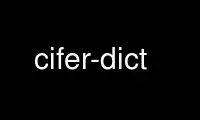
This is the command cifer-dict that can be run in the OnWorks free hosting provider using one of our multiple free online workstations such as Ubuntu Online, Fedora Online, Windows online emulator or MAC OS online emulator
PROGRAM:
NAME
cifer-dict - turn files containing lists of words into a dictionary for cifer(1)
SYNOPSIS
cifer-dict input1 [input2]... output
DESCRIPTION
In order to use some functions of cifer(1), a specially formatted 'dictionary' must be
supplied. cifer-dict takes files containing lists of words as arguments, and outputs the
correctly formatted dictionary.
This dictionary will have unicode characters converted to their nearest ASCII equivalents
and all characters converted to lower case. It will be sorted and duplicates removed.
EXAMPLES
cifer-dict /usr/share/dict/words dict
This uses /usr/share/dict/words as the input list and creates the formatted dictionary as
dict.
cifer-dict /usr/share/dict/words /home/superman/mywords dictionary
This uses /usr/share/dict/words and /home/superman/mywords as input lists and creates the
formatted dictionary as dictionary.
Use cifer-dict online using onworks.net services