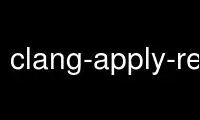
This is the command clang-apply-replacements-3.7 that can be run in the OnWorks free hosting provider using one of our multiple free online workstations such as Ubuntu Online, Fedora Online, Windows online emulator or MAC OS online emulator
PROGRAM:
NAME
clang-apply-replacements - manual page for clang-apply-replacements 3.7
DESCRIPTION
ERROR: ld.so: object 'libfakeroot-sysv.so' from LD_PRELOAD cannot be preloaded (cannot
open shared object file): ignored. USAGE: clang-apply-replacements [options] <Search Root
Directory>
OPTIONS:
Formatting Options:
-format - Enable formatting of code changed by applying replacements.
Use -style to choose formatting style.
-style=<string> - Coding style, currently supports:
LLVM, Google, Chromium, Mozilla, WebKit.
Use -style=file to load style configuration from
.clang-format file located in one of the parent directories of the source file (or
current directory for stdin). Use -style="{key: value, ...}" to set specific
parameters, e.g.:
-style="{BasedOnStyle: llvm, IndentWidth: 8}"
-style-config=<string> - Path to a directory containing a .clang-format file
describing a formatting style to use for formatting code when -style=file.
Generic Options:
-help - Display available options (-help-hidden for more)
-help-list - Display list of available options (-help-list-hidden for more)
-version - Display the version of this program
Replacement Options:
-remove-change-desc-files - Remove the change description files regardless of successful
merging/replacing.
Use clang-apply-replacements-3.7 online using onworks.net services