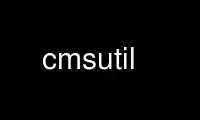
This is the command cmsutil that can be run in the OnWorks free hosting provider using one of our multiple free online workstations such as Ubuntu Online, Fedora Online, Windows online emulator or MAC OS online emulator
PROGRAM:
NAME
cmsutil - Performs basic cryptograpic operations, such as encryption and decryption, on
Cryptographic Message Syntax (CMS) messages.
SYNOPSIS
cmsutil [options] [[arguments]]
STATUS
This documentation is still work in progress. Please contribute to the initial review in
Mozilla NSS bug 836477[1]
DESCRIPTION
The cmsutil command-line uses the S/MIME Toolkit to perform basic operations, such as
encryption and decryption, on Cryptographic Message Syntax (CMS) messages.
To run cmsutil, type the command cmsutil option [arguments] where option and arguments are
combinations of the options and arguments listed in the following section. Each command
takes one option. Each option may take zero or more arguments. To see a usage string,
issue the command without options.
OPTIONS AND ARGUMENTS
Options
Options specify an action. Option arguments modify an action. The options and arguments
for the cmsutil command are defined as follows:
-C
Encrypt a message.
-D
Decode a message.
-E
Envelope a message.
-O
Create a certificates-only message.
-S
Sign a message.
Arguments
Option arguments modify an action.
-b
Decode a batch of files named in infile.
-c content
Use this detached content (decode only).
-d dbdir
Specify the key/certificate database directory (default is ".")
-e envfile
Specify a file containing an enveloped message for a set of recipients to which you
would like to send an encrypted message. If this is the first encrypted message for
that set of recipients, a new enveloped message will be created that you can then use
for future messages (encrypt only).
-f pwfile
Use password file to set password on all PKCS#11 tokens.
-G
Include a signing time attribute (sign only).
-H hash
Use specified hash algorithm (default:SHA1).
-h num
Generate email headers with info about CMS message (decode only).
-i infile
Use infile as a source of data (default is stdin).
-k
Keep decoded encryption certs in permanent cert db.
-N nickname
Specify nickname of certificate to sign with (sign only).
-n
Suppress output of contents (decode only).
-o outfile
Use outfile as a destination of data (default is stdout).
-P
Include an S/MIME capabilities attribute.
-p password
Use password as key database password.
-r recipient1,recipient2, ...
Specify list of recipients (email addresses) for an encrypted or enveloped message.
For certificates-only message, list of certificates to send.
-T
Suppress content in CMS message (sign only).
-u certusage
Set type of cert usage (default is certUsageEmailSigner).
-v
Print debugging information.
-Y ekprefnick
Specify an encryption key preference by nickname.
USAGE
Encrypt Example
cmsutil -C [-i infile] [-o outfile] [-d dbdir] [-p password] -r "recipient1,recipient2, . . ." -e envfile
Decode Example
cmsutil -D [-i infile] [-o outfile] [-d dbdir] [-p password] [-c content] [-n] [-h num]
Envelope Example
cmsutil -E [-i infile] [-o outfile] [-d dbdir] [-p password] -r "recipient1,recipient2, ..."
Certificate-only Example
cmsutil -O [-i infile] [-o outfile] [-d dbdir] [-p password] -r "cert1,cert2, . . ."
Sign Message Example
cmsutil -S [-i infile] [-o outfile] [-d dbdir] [-p password] -N nickname[-TGP] [-Y ekprefnick]
Use cmsutil online using onworks.net services
