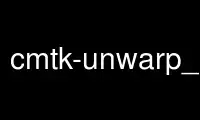
This is the command cmtk-unwarp_image_phantom that can be run in the OnWorks free hosting provider using one of our multiple free online workstations such as Ubuntu Online, Fedora Online, Windows online emulator or MAC OS online emulator
PROGRAM:
NAME
unwarp_image_phantom - Create transformation to unwarp an image based on a phantom
description
SYNOPSIS
unwarp_image_phantom InputPhantom InputImage OutputXform
DESCRIPTION
This tool computes either a polynomial transformation or B-spline free-form deformation to
unwarp an image. The transformation is based on expected and detected landmarks in an
image of a structural phantom acquired on the same scanner. Use the 'detect_adni_phantom'
tool to detect landmarks of the ADNI Phantom in an image and generate a phantom
description file suitable for use with this tool.
OPTIONS
Global Toolkit Options (these are shared by all CMTK tools)
--help
Write list of basic command line options to standard output.
--help-all
Write complete list of basic and advanced command line options to standard output.
--wiki
Write list of command line options to standard output in MediaWiki markup.
--man
Write man page source in 'nroff' markup to standard output.
--version
Write toolkit version to standard output.
--echo
Write the current command line to standard output.
--verbose-level <integer>
Set verbosity level.
--verbose, -v
Increment verbosity level by 1 (deprecated; supported for backward compatibility).
--threads <integer>
Set maximum number of parallel threads (for POSIX threads and OpenMP).
Fitting Options
--fit-inverse
Fit inverse transformation (mapping actual to expected landmark locations). This is
useful for computing a Jacobian volume correction map (using 'reformatx') without
having to numerically invert the fitted unwarping transformation.
--fit-forward
Fit forward transformation (mapping expected to actual landmark locations). This is
useful for rectifying the image via reslicing (using 'reformatx'). [This is the
default]
Transformation Models
--spline
Fit B-spline free-form deformation.
--poly
Fit polynomial transformation. [This is the default]
Polynomial Fitting Options (with --poly)
--degree <integer>
Degree of the fitted polynomial transformation. [Default: 4]
B-Spline Fitting Options (with --spline)
--final-cp-spacing <double>
Final control point grid spacing of the output B-spline transformation. [Default: 0]
--final-cp-dims <string>
Final control point grid dimensions (i.e., number of control points) of the output B-
spline transformation. To be provided as 'dimX,dimY,dimZ'. [Default: NONE]
--levels <integer>
Number of levels in the multi-level B-spline approximation procedure. [Default: 1]
--iterations-per-level <integer>
Maximum number of spline coefficient update iterations per level in the multi-level
B-spline approximation procedure. [Default: 100]
--rms-threshold <double>
Threshold for relative improvement of the RMS fitting residual. The fitting iteration
terminates if (rmsAfterUpdate-rmsBeforeUpdate)/rmsBeforeUpdate < threshold.
[Default: 0]
--no-fit-affine
Disable fitting of affine transformation to initialize spline. Instead, fit spline
directly. This usually gives worse results and is discouraged.
AUTHORS
Torsten Rohlfing, with contributions from Michael P. Hasak, Greg Jefferis, Calvin R.
Maurer, Daniel B. Russakoff, and Yaroslav Halchenko
Use cmtk-unwarp_image_phantom online using onworks.net services
