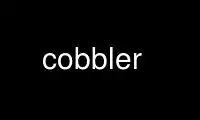
This is the command cobbler that can be run in the OnWorks free hosting provider using one of our multiple free online workstations such as Ubuntu Online, Fedora Online, Windows online emulator or MAC OS online emulator
PROGRAM:
NAME
cobbler - a provisioning and update server
cobbler is a provisioning (installation) and update server. It supports deployments via
PXE (network booting), virtualization (Xen, QEMU/KVM, or VMware), and re-installs of
existing Linux systems. The latter two features are enabled by usage of 'koan' on the
remote system. Update server features include yum mirroring and integration of those
mirrors with kickstart. Cobbler has a command line interface, Web UI, and extensive
Python and XMLRPC APIs for integration with external scripts and applications.
SYNOPSIS
cobbler command [subcommand] [--arg1=value1] [--arg2=value2]
DESCRIPTION
Cobbler manages provisioning using a tiered concept of Distributions, Profiles, Systems,
and (optionally) Images and Repositories.
Distributions contain information about what kernel and initrd are used, plus metadata
(required kernel parameters, etc).
Profiles associate a Distribution with a kickstart file and optionally customize the
metadata further.
Systems associate a MAC, IP, and other networking details with a profile and optionally
customize the metadata further.
Repositories contain yum mirror information. Using cobbler to mirror repositories is an
optional feature, though provisioning and package management share a lot in common.
Images are a catch-all concept for things that do not play nicely in the "distribution"
category. Most users will not need these records initially and these are described later
in the document.
The main advantage of cobbler is that it glues together many disjoint technologies and
concepts and abstracts the user from the need to understand them. It allows the systems
administrator to concentrate on what he needs to do, and not how it is done.
This manpage will focus on the cobbler command line tool for use in configuring cobbler.
There is also mention of the Cobbler WebUI which is usable for day-to-day operation of
Cobbler once installed/configured. Docs on the API and XMLRPC components are available
online at http://www.cobblerd.org.
Most users will be interested in the Web UI and should set it up, though the command line
is needed for initial configuration -- in particular "cobbler check" and "cobbler import",
as well as the repo mirroring features. All of these are described later in the
documentation.
Use cobbler online using onworks.net services
