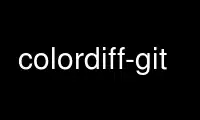
This is the command colordiff-git that can be run in the OnWorks free hosting provider using one of our multiple free online workstations such as Ubuntu Online, Fedora Online, Windows online emulator or MAC OS online emulator
PROGRAM:
NAME
colordiff - a tool to colorize diff output
SYNOPSIS
colordiff [diff options] [colordiff options] {file1} {file2}
DESCRIPTION
colordiff is a wrapper for diff and produces the same output as diff but with coloured
syntax highlighting at the command line to improve readability. The output is similar to
how a diff-generated patch might appear in Vim or Emacs with the appropriate syntax
highlighting options enabled. The colour schemes can be read from a central configuration
file or from a local user ~/.colordiffrc file.
colordiff makes use of ANSI colours and as such will only work when ANSI colours can be
used - typical examples are xterms and Eterms, as well as console sessions.
colordiff has been tested on various flavours of Linux and under OpenBSD, but should be
broadly portable to other systems.
USAGE
Use colordiff wherever you would normally use diff, or instead pipe output to colordiff:
For example:
$ colordiff file1 file2
$ diff -u file1 file2 | colordiff
You can pipe the output to 'less', using the '-R' option (some systems or terminal types
may get better results using '-r' instead), which keeps the colour escape sequences,
otherwise displayed incorrectly or discarded by 'less':
$ diff -u file1 file2 | colordiff | less -R
If you want to force disable colour escape sequences (for example pipe the output to
patch), you can use option '--color=no' to do so:
$ diff -u file1 file2 | colordiff --color=no | patch -p0 -d another-working-dir
If you have wdiff installed, colordiff will correctly colourise the added and removed
text, provided that the '-n' option is given to wdiff:
$ wdiff -n file1 file2 | colordiff
You may find it useful to make diff automatically call colordiff. Add the following line
to ~/.bashrc (or equivalent):
alias diff=colordiff
Any options passed to colordiff are passed through to diff except for the
colordiff-specific option 'difftype', e.g.
colordiff --difftype=debdiff file1 file2
Valid values for 'difftype' are: diff, diffc, diffu, diffy, wdiff, debdiff; these
correspond to plain diffs, context diffs, unified diffs, side-by-side diffs, wdiff output
and debdiff output respectively. Use these overrides when colordiff is not able to
determine the diff-type automatically.
Alternatively, a construct such as 'cvs diff SOMETHING | colordiff' can be included in
~/.bashrc as follows:
function cvsdiff () { cvs diff $@ | colordiff; }
Or, combining the idea above using 'less':
function cvsdiff () { cvs diff $@ | colordiff |less -R; }
Note that the function name, cvsdiff, can be customized.
By default colordiff returns the exit code of the underlying diff invocation (if there is
one), but there are some circumstances where it is useful to force colordiff's exit code
to be zero: to do this use the option '--fakeexitcode':
colordiff --fakeexitcode ...
Use colordiff-git online using onworks.net services
