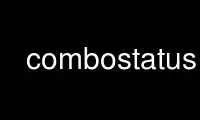
This is the command combostatus that can be run in the OnWorks free hosting provider using one of our multiple free online workstations such as Ubuntu Online, Fedora Online, Windows online emulator or MAC OS online emulator
PROGRAM:
NAME
combostatus - Xymon combination test tool
SYNOPSIS
combostatus --help
combostatus --version
combostatus [--debug] [--quiet]
DESCRIPTION
combostatus is a Xymon extension script that runs on the Xymon server. It combines the
results of one or more of the normal Xymon test results into a combined test result, using
standard arithmetic og logical operators.
The resulting tests are sent to the Xymon display server as any normal test - so all of
the standard Xymon functions (history, statistics etc.) are available for the combined
tests.
The tool was born from the need to monitor systems with built-in redundancy and automatic
failover - e.g. load-balanced web servers. But other uses are possible.
OPTIONS
--error-colors=COLOR[,COLOR]
Specify which colors trigger an error status. By default only a "red" status counts
as an error color - all other colors, including yellow, will count as "green" when
evaluating the combined status. COLOR is "red", "yellow", "blue", "purple" or
"clear".
--quiet
Normally, the test status sent by combostatus includes information about the
underlying test results used to determine the current value of the combined test.
"--quiet" eliminates this information from the test status page.
--debug
Provide debugging output for use in troubleshooting problems with combostatus.
--no-update
Don't send any status messages - instead, the result of the combotests is simply
dumped to stdout. Useful for debugging.
Use combostatus online using onworks.net services