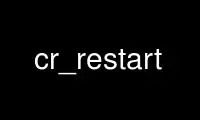
This is the command cr_restart that can be run in the OnWorks free hosting provider using one of our multiple free online workstations such as Ubuntu Online, Fedora Online, Windows online emulator or MAC OS online emulator
PROGRAM:
NAME
cr_restart - restarts a process, process group, or session from a checkpoint file.
SYNOPSIS
cr_restart [options] [checkpoint_file]
DESCRIPTION
cr_restart restarts a process (or set of processes) from a checkpoint file created with
cr_checkpoint(1).
A restarted process has all of the attributes they had at checkpoint time, including its
process id. If any needed resources cannot be attained for the processes in a checkpoint
file (ex: a pid is in use), cr_restart will fail. If a process group or session is
restarted, all parent/child relations and pipes, etc., between the processes in the
checkpoint will be correctly restored.
If the stdin/stdout/stderr of any restarted process was directed to a terminal at
checkpoint time, it is redirected to the controlling terminal of the cr_restart program.
The current working directory of a restarted process is the same as when it was
checkpointed, regardless of where the context file is located, or where cr_restart is
invoked.
The cr_restart process becomes the parent of the 'eldest' process in any restarted job.
This means that getppid(2) may return a different value to the eldest process after
restart. When the eldest restarted process exits (or dies from a signal), cr_restart will
exit with the same error code (or kill itself with the same signal), so it is largely
invisible (it is necessary to keep cr_restart `in-between' your shell and restarted
processes, however, as most Unix shells get quite confused if they observe their children
changing process ids).
Signals
By default restarted processes begin to run after the restart is complete. Alternatively,
you may specify that they be stopped (via --stop), or terminated/aborted/killed (via
--term, --abort, or --kill). This is done by sending the appropriate signal to every
process that is part of the restart. If the processes were stopped at the time the
checkpoint was requested, then --cont may be used to send SIGCONT to all processes after
the restart is completed.
Error handling
By default cr_restart will block until the restarted process has completed, and will exit
with the same exit value as the restarted process (even if the restarted process died with
a fatal signal). This can make it nearly impossible to determine if a non-zero exit from
cr_restart is due to a failure to restart, or is the exit code of a correctly restarted
process. The simple approach of looking for 'Restart failed:' is not reliable.
Therefore, the --run-on-* family of flags are available to supply alternative (or
supplementary) error handling. When any of the --run-on-* flags is passed, a hook is
installed for the given category of failure (or success), as defined below. When an error
(or success) is detected and a corresponding hook is installed, the hook is run via the
system(3) function. If the exit code of the hook is non-zero, then cr_restart returns
this value, suppressing any error message that would otherwise be generated. If no hook
is installed, the hook is an empty string, or if the hook returns an exit code of zero,
then an explanatory error message is printed and an exit code related to the errno value
at the time of failure is returned.
--run-on-success='cmd'
Runs the given command as soon as the restarted process(es) are known to be
running. If the return value of 'cmd' is non-zero, this also results in cr_restart
terminating without waiting on termination of the restarted process(es).
--run-on-fail-args='cmd'
Runs the given command if the arguments are invalid. This includes the case in
which the given context file is missing or unreadable.
--run-on-fail-temp='cmd'
Runs the given command if a "temporary" failure is detected. This includes the
case of a required pid being in use.
--run-on-fail-perm='cmd'
Runs the given command if a "permanent" failure is detected. This is most commonly
due to a corrupted context file.
--run-on-fail-env='cmd'
Runs the given command if an "environmental" failure is detected. This includes
when files required for restarting are missing or inaccessible.
--run-on-failure='cmd'
This installs the given command for all of the --run-on-fail-* hooks.
File relocation
By default, files and directories are saved `by reference', storing their full pathname in
the context file. This includes files associated with a process via open(2) and/or
mmap(2) and directories associated via opendir(3) or as the current working directory.
Use of --relocate oldpath=newpath allows remapping of such paths to new locations at
restart-time.
When parsing the --relocate argument the sequences `\=' and `\\' are interpreted as `='
and `\', respectively, to allow for paths that contain the `=' character. The `\'
character is not special in any other context. (Note that command shells also have
special treatment of `\' and you may therefore need quotes or additional `\' characters to
pass the argument you intend.)
When file or directory associations are restored, the oldpath is compared to the saved
fullpath of each file or directory. If it matches the leading components of the path, the
matching portion is replaced by the value of newpath. Note that oldpath must match entire
path components, and only leading components. Therefore an oldpath of /tmp/foo will match
/tmp/foo or /tmp/foo/1, but will not match to /tmp/fooz (not matching the full component
fooz) or to /var/tmp/foo (not matching the leading component /var.)
It is important to be aware the the saved fullpaths in a context file are the canonical
paths. Therefore the oldpath you provide must also be a canonical path, though the
newpath doesn't need to be. For instance, if /tmp is a symbolic link to /var/tmp, then if
your application opens the file /tmp/work/1234 the path stored in the context file will be
/var/tmp/work/1234. Therefore,
--relocate /tmp/work=/tmp/play
would not work as desired, but either of the following would:
--relocate /var/tmp/work=/tmp/play
--relocate /var/tmp/work=/var/tmp/play
If the --relocate option is passed multiple times, all are applied to restored file or
directory associations, but only the first match is applied to any given path. Currently
a maximum of 16 relocations is supported.
PID and related identifiers
By default, processes are restarted with the same pid and thread id (as returned by
getpid(2), and gettid(2) respectively). This default ensures that processes and threads
that signal each other and processes that wait on children will continue to function
correctly. However, this prevents restarting concurrent instances of the same context
file.
By default, the process group and session (as returned by getpgrp(2), and getsid(2)) are
set to those of the cr_restart program. This ensures that job control via the requester's
session leader (typically a login shell) will continue to function correctly. However,
this interferes with any job control or process group signaling that may be take place
among the restarted processes.
There are options to individually control whether the pid, process group and session are
restored to their saved values or assume new values (the process group and session
inherited from cr_restart and a fresh pid obtained from fork(2)). There is no separate
control for the thread ids, as they must always follow the same policy as the pid. The
following describes each option, along with outlining some of the risks associated with
the non-default ones:
--restore-pid
(default) This causes pid and thread ids to be restored to their saved values.
--no-restore-pid
This causes pid and thread ids to assume new values. Any multi-threaded process
has the possibility of using functions like tkill(2) which will not behave as
desired if the thread ids are not restored. Similarly, any multi-process
application may make use of kill(2) or waitpid(2), among others, that require
restored pids for correct operation. It is also worth noting that many versions of
glibc will cache the result of getpid(), which may result in calls after restore
returning the original value, even though the pid was changed by the restart.
--restore-pgid
This causes the process group ids to be restored to their saved values. This is
required for correct operation of any multi-process application that may perform
signal or wait operations on process groups (as by passing a negative pid value to
kill(2) or waitpid(2), among others), or which uses process groups for POSIX job
control operations. This is NOT the default behavior because restoring the process
group ids will prevent job control by the requester's shell (or other controlling
process).
--no-restore-pgid
(default) This causes the restarted processes to join the process group of the
cr_restart process.
--restore-sid
This causes the session ids to be restored to their saved values. This is
required, for instance, for systems that are performing batch accounting based on
the session id.
--no-restore-sid
(default) This causes the restarted processes to join the session of the cr_restart
process.
Note that use of --restore-pgid or --restore-sid will produce an error in the case that
the required identifiers are in use in the system. This includes the possibility that
they conflict the the process group or session of cr_restart.
OPTIONS
General options:
-?, --help
print this help message.
-v, --version
print version information.
-q, --quiet
suppress error/warning messages to stderr.
Options for source location of the checkpoint:
-d, --dir DIR
checkpoint read from directory DIR, with one 'context.ID' file per process
(unimplemented).
-f, --file FILE
checkpoint read from FILE.
-F, --fd FD
checkpoint read from an open file descriptor.
Options in this group are mutually exclusive. If no option is given from this
group, the default is to take the final argument as FILE.
Options for signal sent to process(es) after restart:
--run no signal sent: continue execution (default).
-S, --signal NUM
signal NUM sent to all processes/threads.
--stop SIGSTOP sent to all processes.
--term SIGTERM sent to all processes.
--abort
SIGABRT sent to all processes.
--kill SIGKILL sent to all processes.
--cont SIGCONT sent to all processes.
Options in this group are mutually exclusive. If more than one is given then only
the last will be honored.
Options for checkpoints of restarted process(es):
--omit-maybe
use a heuristic to omit cr_restart from checkpoints (default)
--omit-always
always omit cr_restart from checkpoints
--omit-never
never omit cr_restart from checkpoints
Options for alternate error handling:
--run-on-success='cmd'
run the given command on success
--run-on-fail-args='cmd'
run the given command invalid arguments
--run-on-fail-temp='cmd'
run the given command on 'temporary' failure
--run-on-fail-env='cmd'
run the given command on 'environmental' failure
--run-on-fail-perm='cmd'
run the given command on 'permanent' failure
--run-on-failure='cmd'
run the given command on any failure
Options for relocation:
--relocate OLDPATH=NEWPATH
map paths of files and directories to new locations by prefix replacement.
Options for restoring pid, process group and session ids
--restore-pid
restore pids to saved values (default).
--no-restore-pid
restart with new pids.
--restore-pgid
restore pgid to saved values.
--no-restore-pgid
restart with new pgids (default).
--restore-sid
restore sid to saved values.
--no-restore-sid
restart with new sids (default).
Options in each restore/no-restore pair are mutually exclusive. If both are given
then only the last will be honored.
Options for kernel log messages (default is --kmsg-error):
--kmsg-none
don't report any kernel messages.
--kmsg-error
on restart failure, report on stderr any kernel messages associated with the
restart request.
--kmsg-warning
report on stderr any kernel messages associated with the restart request,
regardless of success or failure. Messages generated in the absence of failure are
considered to be warnings.
Options in this group are mutually exclusive. If more than one is given then only
the last will be honored. Note that --quiet suppresses all stderr output,
including these messages.
AUTHORS
Jason Duell, Paul Hargrove, and Eric Roman, Lawrence Berkeley National Laboratory.
REPORTING BUGS
Bug reports may be filed on the web at http://mantis.lbl.gov/bugzilla.
Use cr_restart online using onworks.net services
