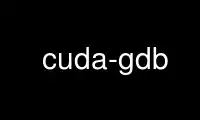
This is the command cuda-gdb that can be run in the OnWorks free hosting provider using one of our multiple free online workstations such as Ubuntu Online, Fedora Online, Windows online emulator or MAC OS online emulator
PROGRAM:
NAME
cuda-gdb - The NVIDIA CUDA Debugger
cuda-gdbserver - The NVIDIA CUDA-GDB server for remote debugging
SYNOPSIS
cuda-gdb [gdb-options] [--cuda-use-lockfile VALUE] [prog [core|procID]]
cuda-gdb [gdb-options] [--cuda-use-lockfile VALUE] --args prog [arguments]
DESCRIPTION
cuda-gdb is the NVIDIA CUDA debugger for Unix platforms. It is gdb with extra commands
specific to CUDA debugging.
All the existing gdb commands are supported. On top of those commands, the following CUDA-
specific commands are also supported.
Info Commands
Commands to query information about CUDA activities:
info cuda devices
information about all the devices
info cuda sms
information about all the SMs in the current device
info cuda warps
information about all the warps in the current SM
info cuda lanes
information about all the lanes in the current warp
info cuda kernels
information about all the active kernels
info cuda contexts
information about all the contexts
info cuda blocks
information about all the active blocks in the current kernel
info cuda threads
information about all the active threads in the current kernel
info cuda launch trace
information about the parent kernels of the kernel in focus
info cuda launch children
information about the kernels launched by the kernels in focus
Focus Commands
Commands to query or switch the focus of the debugger:
cuda block
Print or select the current CUDA block
cuda device
Print or select the current CUDA device
cuda grid
Print or select the current CUDA grid
cuda kernel
Print or select the current CUDA kernel
cuda lane
Print or select the current CUDA lane
cuda sm
Print or select the current CUDA SM
cuda thread
Print or select the current CUDA thread
cuda warp
Print or select the current CUDA warp
Configuration Commands
Commands to configure the CUDA-specific commands:
set cuda api_failures
Set the api_failures to ignore/stop/hide on CUDA driver API call errors
set cuda break_on_launch
Automatically set a breakpoint at the entrance of kernels
set cuda coalescing
Turn on/off coalescing of the CUDA commands output
set cuda context_events
Turn on/off context events (push/pop/create/destroy) output messages
set cuda defer_kernel_launch_notifications
Turn on/off deferral of kernel launch messages
set cuda disassemble_from
Choose whether to disassemble from the device memory (slow) or the ELF image (fast)
set cuda gpu_busy_check
Turn on/off GPU busy check the next time the inferior application is run
set cuda hide_internal_frame
Set hiding of the internal CUDA frames when printing the call stack
set cuda kernel_events
Turn on/off kernel events (launch/termination) output messages
set cuda launch_blocking
Turn on/off CUDA kernel launch blocking (effective starting from the next run)
set cuda memcheck
Turn on/off CUDA Memory Checker next time the inferior application is run
set cuda notify
Thread to notify about CUDA events when no other known candidate
set cuda software_preemption
Turn on/off CUDA software preemption debugging the next time the inferior
application is run
set cuda thread_selection
Set the automatic thread selection policy to use when the current thread cannot be
selected
OPTIONS
CUDA-GDB supports the same options as GDB, with the addition of the following options:
--cuda-use-lockfile=VALUE
If VALUE is 0, CUDA-GDB will not create a lock file and will not enforce the
exclusive usage of GPUs.
ENVIRONMENT
TMPDIR If non-null, the full pathname for an alternate temporary directory. Note that the
debugger must have write and exec permission to that directory.
Use cuda-gdb online using onworks.net services
