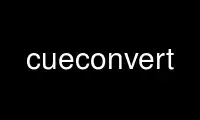
This is the command cueconvert that can be run in the OnWorks free hosting provider using one of our multiple free online workstations such as Ubuntu Online, Fedora Online, Windows online emulator or MAC OS online emulator
PROGRAM:
NAME
cueconvert - convert files between CUE and TOC formats
SYNOPSIS
cueconvert [ -i format | --input-format=format ] [ -o format | --output-format=format ] [
infile [ outfile ] ]
cueconvert -h | --help
cueconvert -V | --version
DESCRIPTION
cueconvert coverts files between the CUE and TOC formats, each of which are commonly used
by compact disc ripping software to denote track breakpoints and other data.
The operands are optional; if infile is not specified, cueconvert reads from standard
input, and if outfile is not specified, it writes to standard output.
If no filenames are specified, standard input is used, and an input format option must be
specified. The complementary format is used for output.
If filenames are provided, but format options are not specified, the input and output
formats will be guessed based on each filename's suffix (e.g., .cue or .toc). This
heuristic is case-insensitive.
OPTIONS
-h, --help
displays a usage message and exits.
-i format, --input-format=format
sets the expected format of the input file to format.
-o format, --output-format=format
sets the format of the generated output file to format.
-V , --version
displays version information and exits.
The option argument format must be either cue or toc.
EXIT STATUS
cueconvert exits with status zero if it successfully coverts the input file, and nonzero
if there were problems.
Use cueconvert online using onworks.net services
