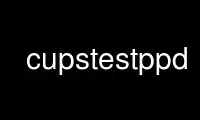
This is the command cupstestppd that can be run in the OnWorks free hosting provider using one of our multiple free online workstations such as Ubuntu Online, Fedora Online, Windows online emulator or MAC OS online emulator
PROGRAM:
NAME
cupstestppd - test conformance of ppd files
SYNOPSIS
cupstestppd [ -I category ] [ -R rootdir ] [ -W category ] [ -q ] [ -r ] [ -v[v] ]
filename.ppd[.gz] [ ... filename.ppd[.gz] ]
cupstestppd [ -R rootdir ] [ -W category ] [ -q ] [ -r ] [ -v[v] ] -
DESCRIPTION
cupstestppd tests the conformance of PPD files to the Adobe PostScript Printer Description
file format specification version 4.3. It can also be used to list the supported options
and available fonts in a PPD file. The results of testing and any other output are sent
to the standard output.
The first form of cupstestppd tests one or more PPD files on the command-line. The second
form tests the PPD file provided on the standard input.
OPTIONS
cupstestppd supports the following options:
-I filename
Ignores all PCFileName warnings.
-I filters
Ignores all filter errors.
-I profiles
Ignores all profile errors.
-R rootdir
Specifies an alternate root directory for the filter, pre-filter, and other support
file checks.
-W constraints
Report all UIConstraint errors as warnings.
-W defaults
Except for size-related options, report all default option errors as warnings.
-W filters
Report all filter errors as warnings.
-W profiles
Report all profile errors as warnings.
-W sizes
Report all media size errors as warnings.
-W translations
Report all translation errors as warnings.
-W all
Report all of the previous errors as warnings.
-W none
Report all of the previous errors as errors.
-q Specifies that no information should be displayed.
-r Relaxes the PPD conformance requirements so that common whitespace, control
character, and formatting problems are not treated as hard errors.
-v Specifies that detailed conformance testing results should be displayed rather than
the concise PASS/FAIL/ERROR status.
-vv Specifies that all information in the PPD file should be displayed in addition to the
detailed conformance testing results.
The -q, -v, and -vv options are mutually exclusive.
EXIT STATUS
cupstestppd returns zero on success and non-zero on error. The error codes are as
follows:
1 Bad command-line arguments or missing PPD filename.
2 Unable to open or read PPD file.
3 The PPD file contains format errors that cannot be skipped.
4 The PPD file does not conform to the Adobe PPD specification.
EXAMPLES
The following command will test all PPD files under the current directory and print the
names of each file that does not conform:
find . -name \*.ppd \! -exec cupstestppd -q '{}' \; -print
The next command tests all PPD files under the current directory and print detailed
conformance testing results for the files that do not conform:
find . -name \*.ppd \! -exec cupstestppd -q '{}' \; \
-exec cupstestppd -v '{}' \;
Use cupstestppd online using onworks.net services
