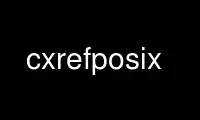
This is the command cxrefposix that can be run in the OnWorks free hosting provider using one of our multiple free online workstations such as Ubuntu Online, Fedora Online, Windows online emulator or MAC OS online emulator
PROGRAM:
NAME
cxref — generate a C-language program cross-reference table (DEVELOPMENT)
SYNOPSIS
cxref [−cs] [−o file] [−w num] [−D name[=def]]... [−I dir]...
[−U name]... file...
DESCRIPTION
The cxref utility shall analyze a collection of C-language files and attempt to build a
cross-reference table. Information from #define lines shall be included in the symbol
table. A sorted listing shall be written to standard output of all symbols (auto, static,
and global) in each file separately, or with the −c option, in combination. Each symbol
shall contain an <asterisk> before the declaring reference.
OPTIONS
The cxref utility shall conform to the Base Definitions volume of POSIX.1‐2008, Section
12.2, Utility Syntax Guidelines, except that the order of the −D, −I, and −U options
(which are identical to their interpretation by c99) is significant. The following options
shall be supported:
−c Write a combined cross-reference of all input files.
−s Operate silently; do not print input filenames.
−o file Direct output to named file.
−w num Format output no wider than num (decimal) columns. This option defaults to 80 if
num is not specified or is less than 51.
−D Equivalent to c99.
−I Equivalent to c99.
−U Equivalent to c99.
OPERANDS
The following operand shall be supported:
file A pathname of a C-language source file.
STDIN
Not used.
INPUT FILES
The input files are C-language source files.
ENVIRONMENT VARIABLES
The following environment variables shall affect the execution of cxref:
LANG Provide a default value for the internationalization variables that are unset or
null. (See the Base Definitions volume of POSIX.1‐2008, Section 8.2,
Internationalization Variables for the precedence of internationalization
variables used to determine the values of locale categories.)
LC_ALL If set to a non-empty string value, override the values of all the other
internationalization variables.
LC_COLLATE
Determine the locale for the ordering of the output.
LC_CTYPE Determine the locale for the interpretation of sequences of bytes of text data
as characters (for example, single-byte as opposed to multi-byte characters in
arguments and input files).
LC_MESSAGES
Determine the locale that should be used to affect the format and contents of
diagnostic messages written to standard error.
NLSPATH Determine the location of message catalogs for the processing of LC_MESSAGES.
ASYNCHRONOUS EVENTS
Default.
STDOUT
The standard output shall be used for the cross-reference listing, unless the −o option is
used to select a different output file.
The format of standard output is unspecified, except that the following information shall
be included:
* If the −c option is not specified, each portion of the listing shall start with the
name of the input file on a separate line.
* The name line shall be followed by a sorted list of symbols, each with its associated
location pathname, the name of the function in which it appears (if it is not a
function name itself), and line number references.
* Each line number may be preceded by an <asterisk> ('*') flag, meaning that this is the
declaring reference. Other single-character flags, with implementation-defined
meanings, may be included.
STDERR
The standard error shall be used only for diagnostic messages.
OUTPUT FILES
The output file named by the −o option shall be used instead of standard output.
EXTENDED DESCRIPTION
None.
EXIT STATUS
The following exit values shall be returned:
0 Successful completion.
>0 An error occurred.
CONSEQUENCES OF ERRORS
Default.
The following sections are informative.
APPLICATION USAGE
None.
EXAMPLES
None.
RATIONALE
None.
FUTURE DIRECTIONS
None.
Use cxrefposix online using onworks.net services
