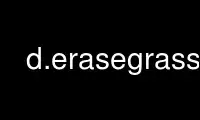
This is the command d.erasegrass that can be run in the OnWorks free hosting provider using one of our multiple free online workstations such as Ubuntu Online, Fedora Online, Windows online emulator or MAC OS online emulator
PROGRAM:
NAME
d.erase - Erases the contents of the active graphics display frame with user defined
color.
KEYWORDS
display, graphics, monitors
SYNOPSIS
d.erase
d.erase --help
d.erase [-f] [bgcolor=name] [--help] [--verbose] [--quiet] [--ui]
Flags:
-f
Remove all frames and erase the screen
--help
Print usage summary
--verbose
Verbose module output
--quiet
Quiet module output
--ui
Force launching GUI dialog
Parameters:
bgcolor=name
Background color
Either a standard color name or R:G:B triplet
Default: white
DESCRIPTION
d.erase erases the contents of the active graphics frame, and replaces it with the color
black (by default) or by whatever color is specified by the user.
Use d.erasegrass online using onworks.net services
